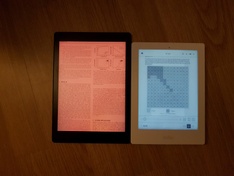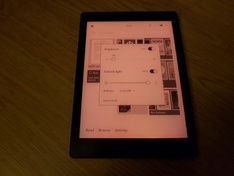Inleiding:
Ik heb ondertussen al wat ereader van kobo gehad, de Glo, Aura HD en nu dus de Aura One... Thema van vervanging? Steeds een stapje groter.
Nu ben ik geen enorme lezer. Waar ik op vakantie wel echt veel lees, lees ik verder af en toe 's avonds voor het naar bed gaan wat en hier en daar tussendoor. Meestal epubs maar toch ook regelmatig pdf-jes (al dan niet voor werk).
Waar de Kobo's niet bekend staan om hun uitmuntende omgang met pdf maakt het formaat van het scherm het toch een zeer interessante optie. Daarnaast is er Koreader, een alternatieve reader, ook beschikbaar voor de Kobo's (en hoewel nog niet officieel voor de aura one, ook hier werkt het met een tweak mee), welke pdf's een stuk aangenamer te lezen maakt.
Ik had dus al de Aura HD en an sich zeer tevreden, maar kon de verleiding van weer dat stapje omhoog toch niet weerstaan.
Eerste indruk:
Gisteren de Aura One binnen gekregen. In de doos zit de ereader, een usb-kabel (kom op, een lader kan er toch wel van af) en wat boekjes. Minimaal, maar op zich alles wat je nodig hebt.
Het apparaat ziet er prima uit! Wel wat groter dan de Aura HD maar ongeveer even zwaar (stuk dunner en voelt erg licht). Het scherm is ook gelijk met de bezels, wat ik ook prettig vind.
Aura HD vs Aura ONe:
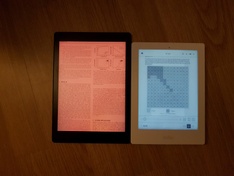
En even een vergelijk qua dikte tussen de Kobo Aura HD en Aura One (niet het beste plaatje, maar hopelijk voldoende

):

Overigens is het oranje achtige licht zogenaamde night mode, zie verderop...
Meteen even in een lader gehangen en opgestart, invullen van een kobo account en wifi opzetten en voila... de eerste fw-update kwam alweer binnen. Allemaal zonder isssues.
Eerste puntje was het feit dat er geen knopje is om je backlight aan of uit te zetten. Nu wist ik dit, maar het stoort me wel wat. Nu is het backlight adaptief en moet het zich goed aanpassen aan de omgeving (en zou het ook moeten leren, dus alleen maar beter worden) maar had toch graag een eenvoudige optie gehad om hem even snel helemaal uit of aan te zetten.
Daarna de boeken erop gezet (kabel in de pc en je kan hem verbinden waarna hij als extra schijf in je pc hangt en je de boeken gewoon kan kopieren) en gaan met die banaan.
Gebruik:
Qua epubs geen probleem, deze werken vlot en zijn prima naar wens in te stellen. Fonts, lettergrootte, whitespace, etc... Alle standaard dingen. De ereader reageert vlot (voor zover je daarvan kan spreken bij een ereader

) en op de vertrouwde kobo manier.
Pdfs, een hekel punt bij kobo. Ten eerste reageren ze erg traag, je hebt steeds even geduld nodig bij het omslaan van bladzijden, etc. Het grotere scherm helpt wel echt, je kunt de fonts en dergelijke niet instellen bij pdfs dus je moet het doen met de hele pagina of inzoomen.
De hele pagina is an sich best leesbaar, kan me voorstellen dat het vermoeiend is als je er uren in leest alleen. Dus kun je inzoomen, wat werkt en onthouden wordt bij het omslaan van paginas... Echter niet de 'panning'. Het kan dus zijn dat je steeds je pagina opnieuw moet 'centreren' en dat is vrij irritant.
Ook was er na de eerste nacht een 60+% batterij verbruikt terwijl de aura one in slaapstand lag. Waarschijnlijk een combi tussen continu syncen en wifi aan, echter zit er een bug in de nieuwste firmware waardoor je het auto-syncen niet uit kan zetten.
Deze gebrekkige pdf support en drain+bugs betekenden tijd voor meer onderzoek dus! (Zie volgende sectie).
Backlight is prima, helderheid past zich automatisch aan maar is ook handmatig vast te zetten... Lijkt goed egaal en voelt prettig. Verder is er ook nog een nighttime optie waarbij het licht een rode/oranje gloed krijgt welke rustiger en fijner voor de ogen is. Deze is te koppelen aan een 'slaaptijd' waardoor dit automatisch inschakelt vanaf bijvoorbeeld 22u 's avonds...
Nightmode:
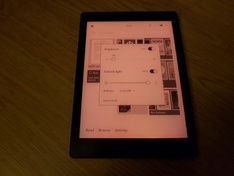
Heftigheid is in te stellen (van bijna rood naar uitgeschakeld)
De eerste indruk is dat dit inderdaad erg rustig is, maar eventueel fijner afstellen en wat meer uitproberen is wel vereist...
Guide, install KSM, Koreader, fixes and tweaks:
Volgens mij is onderstaande compleet, mocht ik nog dingen hebben gemist zal ik het aanvullen (en alles op eigen risico natuurlijk).
!!!Onderstaande is allemaal op eigen risico, ik ben niet verantwoordelijk voor kapotte aura ones!!!0. (Re)installing original firmware
Thread
Download- 1. Unzip firmware. This may not be necessary on more modern versions of Windows, as you can access the contents of a zip file without unzipping it.
- 2. If going to a previous version, you may want to do a Factory Reset.
- 3. If you have any patches installed, you may want to uninstall them. Please refer to any documentation for the patch for more information.
- 4. Make sure that the Kobo Desktop is NOT running.
- 5. Connect your device to the computer and select Connect on the device (if asked).
- 6. Copy the entire contents of the zip file to the .kobo directory on the device. Do not copy the original zip file itself to the device.
- 7. Safely remove the device from Windows (or your operating system of choice).
- 8. Disconnect the device from your computer.
- 9. The device will now install the new software.
1. KSM08 First Time Install
Thread
Download
First time installation (consists of 2 steps)
Preparation: Make sure that your reader is fully charged and generally in a good operating state (for instance, there must not be any problems with a corrupted database etc.) Switch off Wifi. You will need ca. 22 Kb of free disk space (apart from 7 Mb of KoboRoot.tgz, which will be deleted after installation) on the user partition. Check that enough free disk space is available on the reader.
Download the archive KBStartMenu_08.zip to your pc and extract the content.
Step 1- * connect the Kobo to the PC
- * copy the folder kbmenupngs to the root of the device (e.g. K:\)
- * eject safely and disconnect
- * check that all images (exit_nickel.png, switchtokoreader.png, etc.) are listed in the library and their thumbnails are displayed there, and at least once as tiles on the home screen. Only then proceed to step two.
Step 2- * connect the Kobo device to the PC
- * copy KoboRoot.tgz to the folder .kobo of the device
- * eject safely and disconnect
- * wait until the update is finished (do not interrupt it, even if it takes some time)
2. KSM08 Aura One Patch
Thread/post
Download
The expected effects are a better default font size for the KSM environment, and that you can establish a wifi connection (this concerns KSM and nickel).
Be aware that the archive uploaded to this post should only be used if KSM 08 is already successfully installed on the device.
Be also aware that the new models have less reset and recover options than some of the older models had. You can brick your device by modifying its software.
If you have already installed KSM 08 on one of the two new models, you might try to
- * extract KoboRoot.tgz from the uploaded archive
- * copy the extracted KoboRoot.tgz into .kobo of your device
- * safely eject and disconnect your device
- * select (in KSM home) "handle update" > "install update" (do not select "install partial update")
- * wait until the device has rebooted
[Edit: I have removed the archive KSM08_ext_aura_one.zip, and will replace it by an improved version. Edit 2: I have uploaded a new version (v2). This version might solve the wifi problem. As to the usb problem I still have no idea. Edit 3: It does not solve the wifi problem.]
3. Install KoReader
Webpage
Download- * Download latest nightly: https://github.com/koreader/koreader/releases
- * Extract the koreader folder of the zip into the .adds directory of your device.
- You don't need KoboRoot.tgz or koreader.png unless you're using the older installation based on Filemonitor. (See below.)
- * If you are using a version of KSM older than version 8, please extract to the .kobo folder instead.
4. Patches and fixes
* Auto-sync fix:
The latest fw has a bug where you can't deselect autosync, meaning you can try but when going back to settings it is checked again.
When connecting your kobo to a computer you can find the following file:
\.kobo\Kobo\Kobo eReader.conf
Now add the following line under [ApplicationPreferences]:
PeriodicAutoSync=false
Restart, just in case, and now autosync can really be disabled
* Headers en Footers:
In the following file:
Kobo eReader.conf
Add these lines
[FeatureSettings]
FullScreenReading=true
You'll now have an extra option in reader settings in order to enable or disable headers and footers (and thereby get more actual content on the ereader)
* KoReader:
The Aura One is not yet officially supported, see:
https://github.com/koreader/koreader/issues/2235
In order to get things working you'll have to modify a koreader file, so open the following file from the koreader archive:
/koreader/frontend/device/kobo/device.lua
Add the following pieces, the easiest way is to search for the keyword "dahlia" in order to find the proper pieces (and examples):
-- Kobo Aura One:
local KoboDaylight = Kobo:new{
model = "Kobo_daylight",
hasFrontlight = yes,
touch_probe_ev_epoch_time = true,
touch_phoenix_protocol = true,
display_dpi = 300,
viewport = Geom:new{x=4, y=3, w=1396, h=1866},
}
and
if codename == "daylight" then
return KoboDaylight
elseif codename == "dahlia" then
return KoboDahlia
And save...
* Autosleep in koreader
By default the Koreader auto-sleep setting is set to an hour. This can be adjusted in the file:
settings.reader.lua (in the koreader folder, created after launching koreader at least once).
And adding the following line there:
["auto_suspend_timeout_seconds"] = 240
The value is set in seconds, so in the example above it is set to 4 minutes.
[b]* Suspend with sleepcover fix/b]
Always suspend device when closing sleep cover:
https://github.com/koreader/koreader/pull/2245
Replace these two files:
https://raw.githubusercontent.com/koreader/koreader/houqp-master/frontend/ui/uimanager.lua
https://raw.githubusercontent.com/koreader/koreader/houqp-master/frontend/device/generic/device.lua
Also make sure you don't have ignore_power_sleepcover set to true in the reader setting since it will not put device back to suspend when device is waken up by a cover close action. I will fix that part later.
* Sleep/Suspend in koreader
There were some issues with suspend/sleep mode from within koreader. The following fix worked for me (and others)...
Found through:
https://www.tapatalk.com/topic/270306-50705
It was suggested that the default 10second waiting time wasn't sufficient for the H2O in order to finish all background tasks before calling suspend mode. A 12 second time seemed to suffice, but just in case I made it a safer 15 seconds for the Aura One. So far it's working great.
Adjust the following line in:
koreader\frontend\device\generic\device.lua
UIManager:scheduleIn(10, self.suspend)
to:
UIManager:scheduleIn(15, self.suspend)
After doing this, no more drain for me in Koreader...
* Default Zoom Mode
Default Zoom mode is set to 'fit to page' while I prefer 'fit to content'. Again this can be adjusted by changing the following file:
\koreader\frontend\apps\reader\modules\readerzooming.lua
Chane the line:
DEFAULT_ZOOM_MODE = "page",
to:
DEFAULT_ZOOM_MODE = "content",
* Front light adjustment
Last but not least I added a frontlight mod, allowing me to adjust the frontlight in Koreader by swiping up and down on the (left hand side of the?) screen. This mod is found here:
http://www.mobileread.com/forums/showpost.php?p=3337353&postcount=20
Simple replace the files in
\koreader\frontend\apps\reader\modules
with the ones in the supplied zip file...
Nu heb ik een aura one waar ook nog eens prima pdfjes op te lezen zijn

Koreader kan echt veel sneller en beter met pdf omgaan dan de standaard kobo software.
Vragen, opmerkingen en verzoeken staan vrij maar er is geen garantie dat ik ze allemaal kan/zal behandelen

Fotootjes en dergelijke volgen nog!
:strip_exif()/i/2001212469.png?f=imagemediumplus)
:strip_exif()/i/2001212469.png?f=imagemediumplus)
:strip_exif()/i/2001212469.png?f=imagemediumplus)
:fill(white):strip_exif()/i/2001516261.jpeg?f=imagemediumplus)
:strip_exif()/i/2001212477.png?f=imagemediumplus)
:fill(white):strip_exif()/i/2001516231.jpeg?f=imagemediumplus)
:strip_exif()/i/2001212467.png?f=imagemediumplus)
:fill(white):strip_exif()/i/2001516201.jpeg?f=imagemediumplus)
:fill(white):strip_exif()/i/2001516187.jpeg?f=imagemediumplus)
:fill(white):strip_exif()/i/2001276363.jpeg?f=imagemediumplus)
:strip_exif()/i/2001212479.png?f=imagemediumplus)
:fill(white):strip_exif()/i/2001516237.jpeg?f=imagemediumplus)
:fill(white):strip_exif()/i/2001516207.jpeg?f=imagemediumplus)
:fill(white):strip_exif()/i/2001516189.jpeg?f=imagemediumplus)
:fill(white):strip_exif()/i/2002315239.jpeg?f=imagemediumplus)
:strip_exif()/i/2001212465.png?f=imagemediumplus)
:fill(white):strip_exif()/i/2002315241.jpeg?f=imagemediumplus)
:fill(white):strip_exif()/i/2001276365.jpeg?f=imagemediumplus)
:strip_exif()/i/2001212471.png?f=imagemediumplus)
:fill(white):strip_exif()/i/2001516213.jpeg?f=imagemediumplus)
:fill(white):strip_exif()/i/2002315243.jpeg?f=imagemediumplus)
:fill(white):strip_exif()/i/2001516243.jpeg?f=imagemediumplus)
:fill(white):strip_exif()/i/2001516191.jpeg?f=imagemediumplus)
:fill(white):strip_exif()/i/2002315245.jpeg?f=imagemediumplus)
:fill(white):strip_exif()/i/2001516181.jpeg?f=imagemediumplus)
:fill(white):strip_exif()/i/2001276355.jpeg?f=imagemediumplus)
:fill(white):strip_exif()/i/2002315247.jpeg?f=imagemediumplus)
:fill(white):strip_exif()/i/2001516247.jpeg?f=imagemediumplus)
:strip_exif()/i/2001212473.png?f=imagemediumplus)
:fill(white):strip_exif()/i/2001516219.jpeg?f=imagemediumplus)
:fill(white):strip_exif()/i/2002315249.jpeg?f=imagemediumplus)
:fill(white):strip_exif()/i/2001276369.jpeg?f=imagemediumplus)
:fill(white):strip_exif()/i/2001516193.jpeg?f=imagemediumplus)
:fill(white):strip_exif()/i/2002315251.jpeg?f=imagemediumplus)
:fill(white):strip_exif()/i/2001516183.jpeg?f=imagemediumplus)
:fill(white):strip_exif()/i/2001276357.jpeg?f=imagemediumplus)
:fill(white):strip_exif()/i/2002315253.jpeg?f=imagemediumplus)
:fill(white):strip_exif()/i/2001516255.jpeg?f=imagemediumplus)
:strip_exif()/i/2001212475.png?f=imagemediumplus)
:fill(white):strip_exif()/i/2001516225.jpeg?f=imagemediumplus)
:fill(white):strip_exif()/i/2002315255.jpeg?f=imagemediumplus)
:fill(white):strip_exif()/i/2001276371.jpeg?f=imagemediumplus)
:fill(white):strip_exif()/i/2001516199.jpeg?f=imagemediumplus)
:fill(white):strip_exif()/i/2001516185.jpeg?f=imagemediumplus)
:fill(white):strip_exif()/i/2001276361.jpeg?f=imagemediumplus)
:fill(white):strip_exif()/i/2002316533.jpeg?f=imagemediumplus)
:fill(white):strip_exif()/i/2002316535.jpeg?f=imagemediumplus)
:fill(white):strip_exif()/i/2002316537.jpeg?f=imagemediumplus)
:fill(white):strip_exif()/i/2002316539.jpeg?f=imagemediumplus)
:fill(white):strip_exif()/i/2002316541.jpeg?f=imagemediumplus)