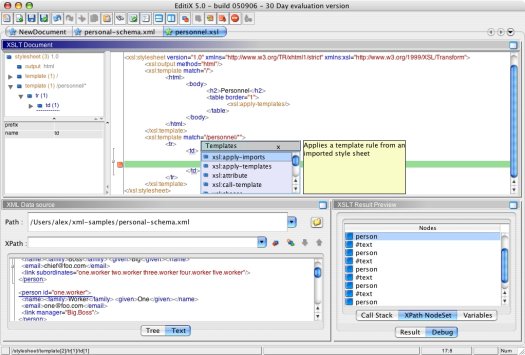EditiX is een XML editor en XSLT debugger voor Windows, Linux en Mac OS X. Het bevat onder andere realtime XPath location en syntax error detection. Voor meer informatie verwijzen we jullie door naar deze pagina en deze handleiding. De ontwikkelaars hebben versie 5.0 uitgebracht en voorzien van de volgende lijst met veranderingen:
XML Editor:DTD Editor:
- Errors displayed in the text column
- Errors on-the-fly shown in the tree nodes
- Errors from external sources (dtd, schema) can be opened and located automatically
- Tooltips in the tree node by node with the XPath location or the bound error
- User can increase/decrease the content assistant size with "control" and "+" or "-" keys.
- Comment panel added inside the content assistant
- DTD parser manages SGML/DTD comments
- Auto closing tag will check for already closing part
- Assistant for closing a tag
W3C Schema Editor:
- Assistant for the choice of element in the ATTLIST
- Assistant for the choice of content in the ELEMENT
- Assistant for the choice of #REQUIRED/CDATA... inside the ATTLIST content
XSL-FO Editor:
- On-the-fly documentation when choosing an element
- Code assistant for choosing a type (taking into account the targetNamespace)
- Code assistant for extension/restriction type (taking into account the targetNamespace)
- Code assistant for reference (taking into account the targetNamespace)
- Code assistant for substitutionGroup (taking into account the targetNamespace)
XSLT Editor:
- On-the-fly documentation when choosing an element
- Completed template
- Code assistant for referring to a master-reference page
- Code assistant for referring a region name
- Added automatic extension and document relative path support from transformation dialog
- External viewer available for windows platform
Other:
- Prefix color for xs,xsl
- On-the-fly documentation when choosing an element
- Schema namespace inside the template for XSLT 2.0
- A transformation result can be shown with an external browser
- The data source tree is available
- User can drag and drop a data source node to the xslt editor for adding a 'template' or a 'for-each' element
- Code assistant when calling a template name
- Code assistant for retrieving the param or variable name following the '$' caracter
- Default xslt editor state (maximized) in the xslt preference or override inside a project
- Default template for XSLT 2.0 fixed
Bugs fixed:
- The last parameters (path...) are restored when using the "open recent" menu.
- DTD documentation generator
- Relative assignation for DTD, W3C Schema, XSLT and CSS
- The file browser state is saved when restarting editix
- When opening a document, a character encoding can be choosen
- Each editor can be extracted to individual window
- Menu for selecting an extracted window
- FileBrowser enhanced for ordering by directories or files
- FileBrowser multiple files selection and autoscroll when moving a file
- Embedded elements documentation for W3C Schema, XSLT 1.0 and XSL-FO
- Embedded reference documentation for XML 1.0,W3C Schema,XPath,XSLT 1.0 and XSL-FO
- Preference file/restoredLastPath for saving the last visited path
- Copy file location
- XQuery dialog improved
- Using opened documents when assigning DTD,W3C Schema or RelaxNG
- About dialog contains the XERCES,SAXON,FOP current version
[break]
- 'a:' reading from the filebrowser for windows platform
- When canceling a saving operation, an empty document was added in the open recent menu
- Problem on tree filter choose
- Scrolling while drag'n drop a tree node
- Big entity name or value displayed correctly inside the content assistant
- Copy/Paste could add some extra lines
- Whitespace for attributes value preserved
- Scrolling to the end when opening a DTD document fixed
- Some dialog buttons fixed
- XQuery usage for document validated by a W3C Schema
- DocBook path for windows platform
EditiX 5.0 is in de volgende smaken binnen te halen:Mac OS X zipped
Unix/Linux .sh
Unix/Linux tarball
Windows