 Auto Dark Mode is een programma dat extra opties geeft voor het wisselen tussen een licht en donker thema in Windows. Zo kan het wisselen worden ingesteld op een vast tijdstip of op basis van zonsopgang en -ondergang. Ook is het mogelijk om de achtergrond, accentkleur en zelfs de muiswijzer aan te passen wanneer er geschakeld wordt. Verder kunnen er sneltoetsen worden ingesteld en kan het schakelen worden uitgesteld wanneer er bepaalde programma's of processen draaien. Versie 11.0.0 is recent uitgekomen en hier zijn de volgende veranderingen en verbeteringen in aangebracht:
Auto Dark Mode is een programma dat extra opties geeft voor het wisselen tussen een licht en donker thema in Windows. Zo kan het wisselen worden ingesteld op een vast tijdstip of op basis van zonsopgang en -ondergang. Ook is het mogelijk om de achtergrond, accentkleur en zelfs de muiswijzer aan te passen wanneer er geschakeld wordt. Verder kunnen er sneltoetsen worden ingesteld en kan het schakelen worden uitgesteld wanneer er bepaalde programma's of processen draaien. Versie 11.0.0 is recent uitgekomen en hier zijn de volgende veranderingen en verbeteringen in aangebracht:
New FeaturesImprovements
- New user interface based on Windows App SDK and WinUI 3. Touch interactions are now supported. Also the scrolling speed with notebook touchpads is no longer excessively fast.
- Auto Dark Mode can now handle custom themes, for example from Recitfy11.
Fixes
- Activation of the color filter has been improved. Rather than relying on a keyboard shortcut, we now use a native method. This makes activation much more reliable.
- We made significant improvements to the user interface for editing keyboard shortcuts.
- Wallpaper switch has been improved. Auto Dark Mode will now attempt to correct invalid wallpaper configurations. Additionally, the issue of wallpapers switching back when changing themes should be resolved.
- Theme switching now additionally uses window broadcasts to allow for a smoother experience. If you still encounter issues, you can enable a more resilient theme switching method in the settings. It's called "More aggressive DWM refresh".
- Changes to the currently active theme will now be applied even if theme switching is postponed.
- Accent color for taskbar and window borders has been reworked and is now more reliable.
- Auto Dark Mode now runs on .NET 9.
Known Issues
- Geolocation will correctly show the region name again, using an offline, fully-local GIS database instead of relying on Microsoft services.
- The service no longer crashes when a slideshow cannot be forwarded.
- Script execution will not be blocked anymore if one of the scripts fails.
- Jump list doesn't work. This is a limitation of Windows App SDK. We recommend using the contextmenu of the tray icon instead.
- Some strings aren't translated.
- Next update on the time page doesn't update in real time.
- Auto Dark Mode is not notifying you if it doesn't get location service access.
- The process list on the condition page isn't filtering processes while typing.
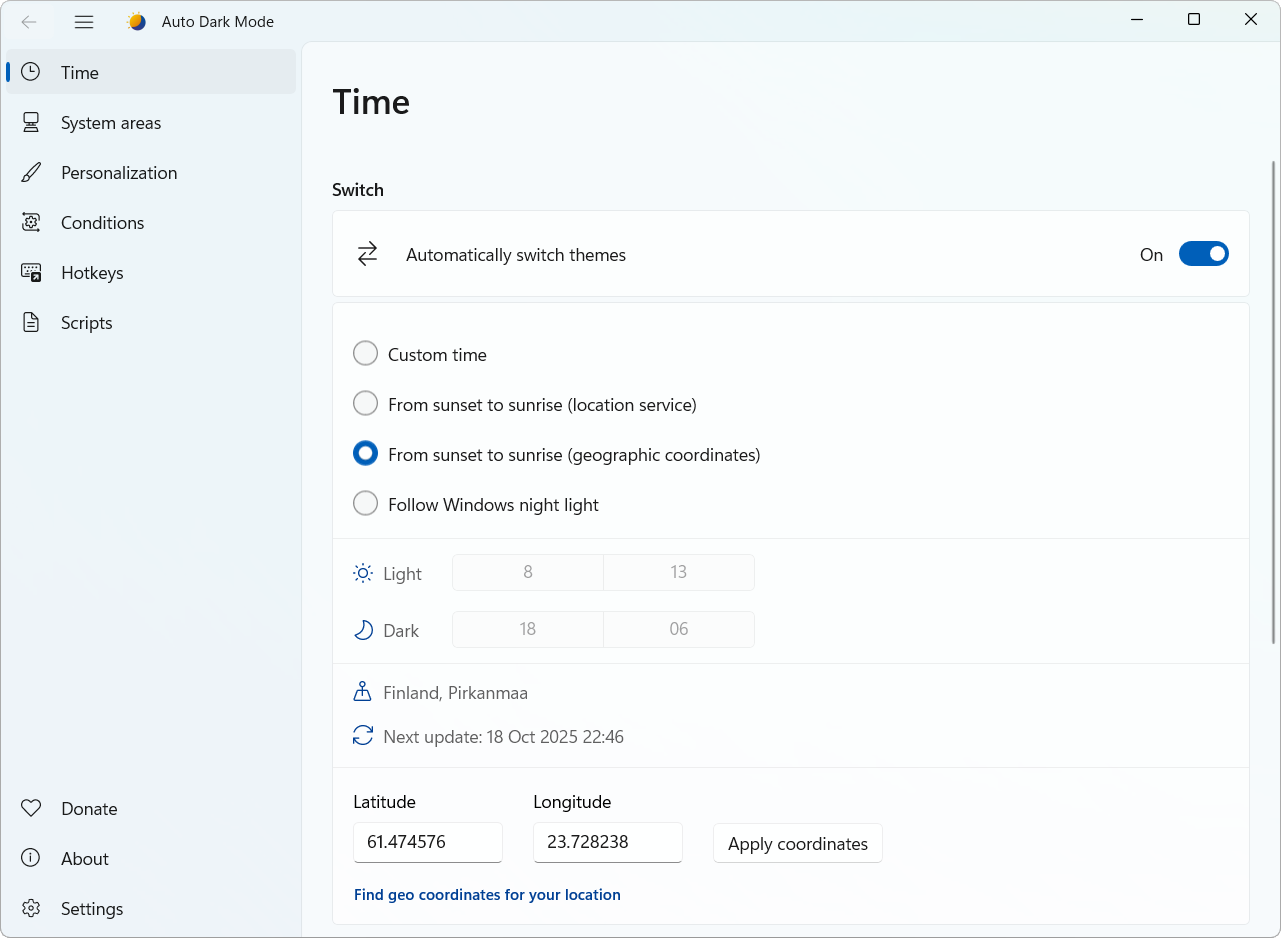

:strip_exif()/i/2007844690.png?f=thumbmedium)