Brixoft heeft versie 4.0 uitgebracht van zijn freeware editor SourceEdit. Deze editor is speciaal bedoeld voor programmeurs. Voor hen is er standaard ondersteuning voor de talen ASP, PHP, Java, C/C++, C#, Visual Basic, Pascal, Perl, Cold Fusion, SQL, HTML, CSS en XML, en meer kunnen er vanaf deze pagina worden toegevoegd. Verder is er onder andere ook nog Code Completion, een HEX editor, FTP-support, macros en bookmarks. De volledige lijst met features kan op deze pagina worden nagelezen. De release notes laten de volgende veranderingen zien:
Source Edit version 4.0 contains the following new features:
- Ability to create Add-Ins. Miss a feature in Source Edit? Now stop waiting for the next version and create it yourself using the BML language or get SE Aid (the Source Edit Add-In Editor).
- Use the new Code Publisher to create a HTML document out of your source code. Ready to be published on the Net or to be used in your documentation. The HTML document will show your code with full syntax highlighting. A great feature created by Brian Newtz especially for Source Edit.
- New Insert Special feature. Copy the character at the current column position from the previous line or copy the whole previous line from the current caret position. This makes it very easy to create multiple lines containing almost the same text.
- Word wrap at user defined column position with optional vertical line. On popular demand I've decided to add this feature even though I personally don't like word wrapping in a code editor. However if you need to just read a regular text document it makes it a lot easier. The vertical line can optionally be turned on without wrapping the text if you want.
- Find matching braces, an often asked for feature that is now available.
- Improved Code Completion. The code completion list will now not only contain keywords, entities, and such from the language definition file. It will also quickly parse the current document and add words you've already typed. That way things like, for example, declared variables are added to the list.
- The Tools Configuration dialog box has been redesigned. It is now not only used for adding user tools to the environment. It is now also used to add the Add-Ins you create.
- You can now completly close the Toolbox window not only "unpin" it. The unpin or auto-hide feature still exist though.[break]
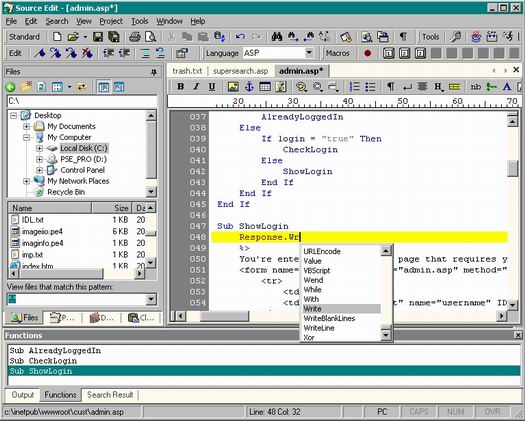 Klik voor een grotere versie
Klik voor een grotere versie

:strip_exif()/i/1096228227.jpg?f=thumbmedium)