 Jam Software heeft versie 9.0 van Treesize Professional uitgebracht. Dit programma geeft handige overzichten van wat er op de harde schijf staat. Zo is onder andere te zien hoe groot de bestanden zijn, hoeveel ruimte ze innemen, wanneer ze het laatst benaderd zijn, wie de eigenaar is en wat de ntfs-compressieratio is. Dat alles kan vervolgens in een 3d- of taartpuntgrafiek worden weergegeven voor enkele files, een folder, een partitie of de hele harde schijf. De software is beschikbaar in de smaken Personal en Professional, waarbij de eerste niet op servers kan worden gebruikt, niet met netwerkdrives overweg kan en ook minder exportmogelijkheden heeft. Daarnaast is er ook een gratis versie die echter minder vaak wordt bijgewerkt. Meer informatie is op deze pagina te vinden. In deze release zijn de volgende veranderingen aangebracht:
Jam Software heeft versie 9.0 van Treesize Professional uitgebracht. Dit programma geeft handige overzichten van wat er op de harde schijf staat. Zo is onder andere te zien hoe groot de bestanden zijn, hoeveel ruimte ze innemen, wanneer ze het laatst benaderd zijn, wie de eigenaar is en wat de ntfs-compressieratio is. Dat alles kan vervolgens in een 3d- of taartpuntgrafiek worden weergegeven voor enkele files, een folder, een partitie of de hele harde schijf. De software is beschikbaar in de smaken Personal en Professional, waarbij de eerste niet op servers kan worden gebruikt, niet met netwerkdrives overweg kan en ook minder exportmogelijkheden heeft. Daarnaast is er ook een gratis versie die echter minder vaak wordt bijgewerkt. Meer informatie is op deze pagina te vinden. In deze release zijn de volgende veranderingen aangebracht:
Main Module / GeneralFile Search
- TreeSize now supports the scanning and searching of mailboxes that are included in a locally installed Outlook. This includes IMAP as well as Exchange and Exchange-Online mailboxes. (Your request in feature voting)
- SQLite was added as a new export format for scans. As an alternative and successor of the XML export, this format offers the possibility to export, import and compare scans on a single file level. Thus, a comparison of different scans down to file level is now possible.
- TreeSize supports Scanning and browsing of Azure Blob Storage. (Your request in feature voting)
- The demo version of TreeSize can now be activated by entering a license key and then becomes a full version. This requires an internet connection. The version available in our customers area can still be installed without an internet connection.
- The component for sending emails has been replaced. With the help of the new component, OAuth2.0 authentication is now supported.
- The application mode (Simple, Normal, Expert) can now be configured via the administrative templates as well. That way large organizations can preconfigure a mode for the users when rolling out TreeSize.
- In the directory tree the Enter key opens not only files but also folders in the configured file manager, usually in Windows Explorer.
- The user interface is now also available in Turkish and Slovak.
Bugfixes
- By means of a new comparison method for the duplicate search, files with "similar names" or identical name stem can now also be found. This comparison method recognizes file names as similar whose naming indicates multiple versions, such as: "Presentation Department V1.ppt", "Presentation Department V2.ppt"
- The context menu for copying to the clipboard has been extended by additional options: the containing folder path and the file name can now also be copied. (Your request in feature voting)
- The search performance for certain search filter combinations has been significantly improved. For example, a search that uses a long list of "owners" as filter now takes only a fraction of the original time.
- The "Permissions" filter now also supports searching for files without "effective access rights". This means that a user has no access permission for the specified operation. This can be the case either because there is an explicit entry "Deny access" or because there is no matching "Allow permission" entry.
- The user interface has been revised. The navigation elements on the left side now make it even clearer which of the stored search definitions are currently active.
- The TreeSize file search now stores the search paths per search instead of globally for all searches. This increases flexibility by allowing you to store different combinations of search parameters and search paths. Based on feedback from our users, we believe this change will be useful for most users. If this is not the case for you, we would be very happy to hear about your use case.
- The dropdown for selecting search paths now allows you to pin individual paths explicitly. This way, frequently used paths will stay there, even if they are not selected as search paths.
- An error when deleting files in the “Top Files” list during a running scan has been fixed.
- When scanning user profiles in the file system, an infinite loop could occur under certain circumstances. This error has been fixed.
- A bug that prevented renaming rules of the new case-sensitive type from being edited has been fixed.
- A bug that could cause files, that were previously renamed, to be renamed again under certain conditions has been fixed.
- An error when creating new folders with special characters on SharePoint has been fixed.
- An error when uploading files with the special characters % or # in their names to SharePoint has been fixed.
- A problem in the display of compared scans was fixed. Deleted folders are now displayed as such again.
- An error in editing scheduled tasks configured for multiple scan paths has been fixed.
- Multiple addresses separated by a semicolon can now be specified in the input field for e-mail recipients again.
- The new function for adjusting the case in the mass renaming dialog is now correctly applied to the selected part of the file name.
- An error when comparing two saved scans of all SharePoint SiteCollections has been fixed.
- Several other minor fixes and improvements have been made.
De volgende downloads zijn beschikbaar:![]() TreeSize Personal / Professional 9.0
TreeSize Personal / Professional 9.0![]() TreeSize Free 4.6.3
TreeSize Free 4.6.3
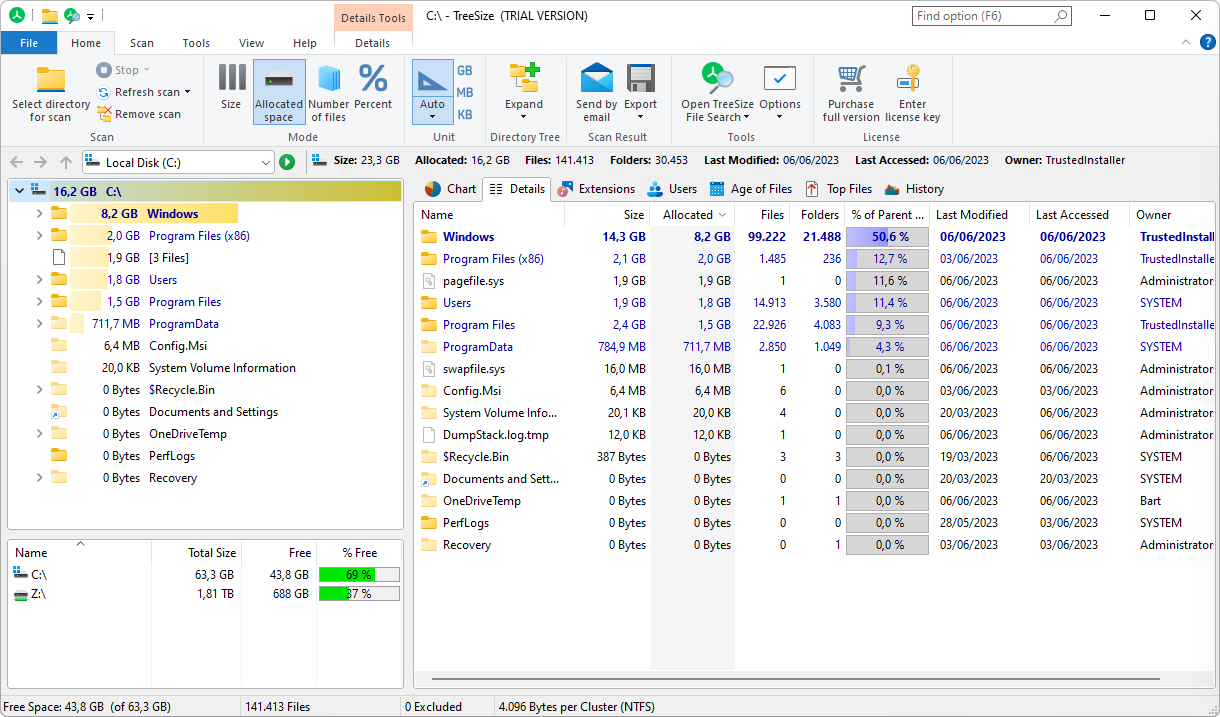

:strip_exif()/i/2005816898.png?f=thumbmedium)