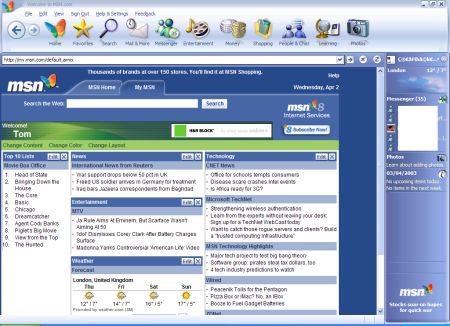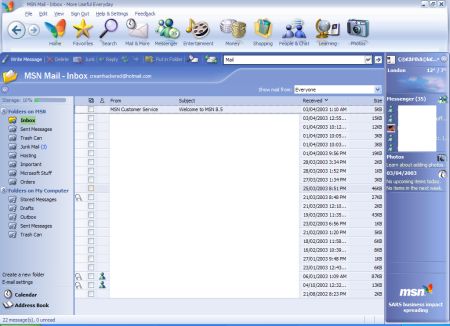Microsoft heeft een nieuwe versie van MSN Explorer uitgebracht. Deze release heeft versienummer 8.5 final meegekregen en is de vervanger van de in april uitgebrachte 8.5 beta. Om gebruik te maken van de ingebouwde browser, mail- en messengerclient dien je in het bezit te zijn van een MSN- of Hotmail e-mailadres. De volgende veranderingen zijn van toepassing op deze versie:
Status and SupportMSN Mail
- Detailed event logs View event logs containing detailed information about connecting to MSN Services.
- MSN Support Send e-mail and event logs directly to MSN Support, and link directly to the MSN Support site for the latest troubleshooting information
Parental Controls
- Improved junk mail filtering Customize the strength of the junk mail filter for your incoming messages, from light to extra strong.
- Block Internet images Help protect your personal information by blocking Internet-based images used by spammers to invade your privacy.
- Filter e-mail by people I know View only e-mail messages in your Inbox sent by people listed in your Address Book and your Safe List.
- Storage meter Quickly and easily track what percentage of your allocated e-mail storage you're using.
- Multi-lingual spell check Switch languages in Windows XP to spellcheck your e-mail messages in different languages.
- Message size meter See how large your e-mail messages are and learn how to reduce message sizes for better, faster sending and receiving.
- Save drafts for approval Kids can now save e-mail messages to unapproved contacts directly to the drafts folder while awaiting approval from their parents
MSN Calendar
- Add new member accounts Easily set up an account for a child, turn on parental controls, and customize the parental control settings.
- Improved access to parental controls Go to parental controls directly from the Help & Settings menu.
- Approved contacts in Address Book See which contacts parents have approved in the child's address book.
- Request new contacts in Address Book Kids can quickaly and easily add contacts to the address book and request approval from their parents.
MSN Browser
- IntelliSynch Support Easily synchronize your events and contacts with Outlook and handheld devices directly from MSN Calendar and Address Book.
[break]
- Set a custom home page Set any Web page you choose to be your new home page.
- Add Favorites to Favorites folder Add new Favorites directly to folders in your Favorites list.
- Recently visited Web sites Quickly go to the most recent Web sites you visited using the Address bar drop down list.