 VanDyke Software heeft een update voor versie 7.1 van SecureCRT uitgebracht. SecureCRT is, simpel gezegd, een uitgebreide versie van Putty. Iets minder simpel gesteld is het een client voor remote control, file transfers en datatunneling met behulp van ssh. Ssh is een methode om een beveiligde verbinding tussen twee computers op te zetten, waarbij zowel de data als een deel van het ip-verkeer wordt versleuteld. SecureCRT is beschikbaar voor Windows, Linux en OS X, en een licentie kost honderd dollar. In versie 7.1.2 zijn de volgende veranderingen en verbeteringen aangebracht:
VanDyke Software heeft een update voor versie 7.1 van SecureCRT uitgebracht. SecureCRT is, simpel gezegd, een uitgebreide versie van Putty. Iets minder simpel gesteld is het een client voor remote control, file transfers en datatunneling met behulp van ssh. Ssh is een methode om een beveiligde verbinding tussen twee computers op te zetten, waarbij zowel de data als een deel van het ip-verkeer wordt versleuteld. SecureCRT is beschikbaar voor Windows, Linux en OS X, en een licentie kost honderd dollar. In versie 7.1.2 zijn de volgende veranderingen en verbeteringen aangebracht:
Changes:Bug fixes:
- With WYSE50 emulation, when the remote system sent ESC * or ESC +, the reverse video attribute could remain set. SecureCRT now clears the display attributes when those escape sequences are received.
- Escape sequences specifying that the entire display should be erased are now ignored when they contain an invalid parameter.
- Added a global-file-only option "Log Uses Generic Write Flag" so that logging works with sessions that connect to a network drive that does not support the FILE_APPEND_DATA flag, such as Novell NSS.
- SecureCRT did not correctly handle the xterm-256 color escape sequence CSI38;5;196;4;1m.
- In the "Session Options" dialog, if the background color of the color scheme was changed, it was not saved.
- In the "Connect" dialog, the right-click menu item "Find" did not work.
- The pass-through printing termination sequence was not being honored.
- Pressing the "Advanced" button in the "GSSAPI" dialog caused the dialog to move.
- Windows: On Windows 7, it was not possible to run the modem control panel.
- Mac: Sending chat text to all sessions did not work if focus was switched to another application and then back to SecureCRT.
- Mac/Linux: The global INI-file-only option "Is Full Screen" was not being honored.
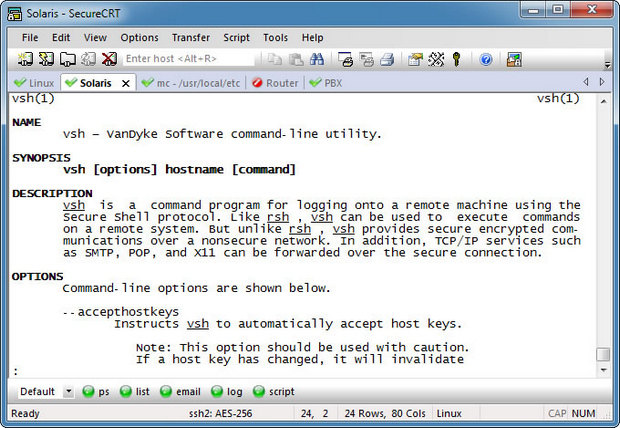

:strip_exif()/i/1395652959.png?f=thumbmedium)