 VanDyke Software heeft de eerste update voor versie 7.0 van SecureCRT uitgebracht. SecureCRT is, simpel gezegd, een uitgebreide versie van Putty. Iets minder simpel gesteld is het een client voor remote control, file transfers en datatunneling met behulp van ssh. Ssh is een methode om een beveiligde verbinding tussen twee computers op te zetten, waarbij zowel de data als een deel van het ip-verkeer wordt versleuteld. Sinds versie 6.6.0 is er ook een versie van SecureCRT voor Mac OS X en sinds versie 6.7.0 ook een voor Linux. Het changelog van deze release laat de volgende veranderingen en verbeteringen zien:
VanDyke Software heeft de eerste update voor versie 7.0 van SecureCRT uitgebracht. SecureCRT is, simpel gezegd, een uitgebreide versie van Putty. Iets minder simpel gesteld is het een client voor remote control, file transfers en datatunneling met behulp van ssh. Ssh is een methode om een beveiligde verbinding tussen twee computers op te zetten, waarbij zowel de data als een deel van het ip-verkeer wordt versleuteld. Sinds versie 6.6.0 is er ook een versie van SecureCRT voor Mac OS X en sinds versie 6.7.0 ook een voor Linux. Het changelog van deze release laat de volgende veranderingen en verbeteringen zien:
Changes:Bug fixes:
- The xterm set title escape sequence ending with \033\\ is supported in addition to \007.
- If the username was sent to a session after the connection was gone, such as when the server had a short authentication timeout, SecureCRT crashed.
- Hostkey database paths that contained "%USERPROFILE%" were not expanded correctly.
- If a disconnected session had focus and other tabbed or tiled sessions were connected and the "Show confirm disconnect dialog" option was set, SecureCRT did not display the disconnect prompt when the application was closed.
- Windows: SHIFT+INSERT could not be used to paste into the Connect bar.
- When SecureCRT and SecureFX were integrated, if the configuration folder contained "%APPDATA%", attempting to launch SecureFX from the SecureCRT toolbar caused an error to be reported.
- The ConnectInTab script function did not honor the "Reuse disconnected tabs" setting.
- Windows: After maximizing and restoring a tiled session, the output was displayed in only the top half of the session window.
- Windows: When a SecureCRT session was launched from the Windows 7 task bar "Connect..." menu item, it was displayed behind all other application windows.
- Windows: A custom menu file configured in SecureCRT 6.7 did not take effect after installing version 7.0 until SecureCRT was closed and restarted.
- Windows: When SecureCRT started in tabbed mode after switching between tabbed and tiled windows that connected sessions with small sizes, the application window was smaller than the specified session size.
- Windows: When the Windows 7 task bar was not in the default location, and SecureCRT switched from tiled to tabbed mode, the tab bar was not in the correct location.
- Windows: The New Session wizard allowed a session to be created with a name that was a Windows reserved keyword, such as COM1 or LPT1.
- Mac: SecureCRT could not be installed on OS X 10.8 (Mountain Lion) without disabling the gatekeeper.
- Mac: After creating a new or editing an existing color scheme, the Global Options dialog became unresponsive.
- Mac: SecureCRT could hang when configuring the tab status indicator rectangle colors.
- Mac: Pressing CTRL+TAB or CTRL+SHIFT+TAB did not switch to the next or previous tabs, respectively.
- Mac: When SecureCRT was minimized to the dock, it could not be restored by left-clicking it.
- Mac: On OS X 10.8 (Mountain Lion), SecureCRT could not locate crash dump files because they were being created in a different folder than in previous versions of OS X.
- Mac: The title bar was displayed in full-screen mode.
- Linux: SecureCRT prompted when the log file existed, although the "Append to file" option was set.
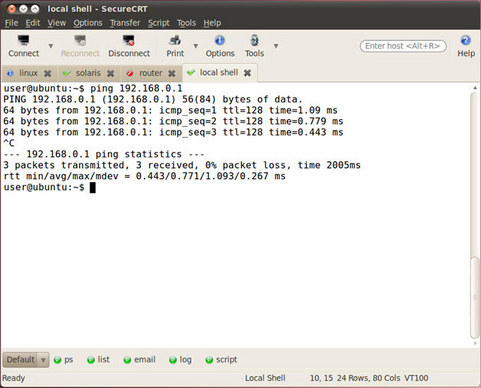

:strip_exif()/i/1395652959.png?f=thumbmedium)