 VanDyke Software heeft versie 7.0 van SecureCRT uitgebracht. SecureCRT is, simpel gezegd, een uitgebreide versie van Putty. Iets minder simpel gesteld is het een client voor remote control, file transfers en datatunneling met behulp van ssh. Ssh is een methode om een beveiligde verbinding tussen twee computers op te zetten, waarbij zowel de data als een deel van het ip-verkeer wordt versleuteld. Sinds versie 6.6.0 is er ook een versie van SecureCRT voor Mac OS X en sinds versie 6.7.0 ook een voor Linux. Het complete changelog voor versie 7.0, inclusief de bètareleases, is in dit tekstbestand te vinden. Dit zijn de belangrijkste verbeteringen in versie 7.0:
VanDyke Software heeft versie 7.0 van SecureCRT uitgebracht. SecureCRT is, simpel gezegd, een uitgebreide versie van Putty. Iets minder simpel gesteld is het een client voor remote control, file transfers en datatunneling met behulp van ssh. Ssh is een methode om een beveiligde verbinding tussen twee computers op te zetten, waarbij zowel de data als een deel van het ip-verkeer wordt versleuteld. Sinds versie 6.6.0 is er ook een versie van SecureCRT voor Mac OS X en sinds versie 6.7.0 ook een voor Linux. Het complete changelog voor versie 7.0, inclusief de bètareleases, is in dit tekstbestand te vinden. Dit zijn de belangrijkste verbeteringen in versie 7.0:
New for SecureCRT 7.0:
- Tiling (Windows only): Compare multiple sessions or view output when sending commands to all sessions via the chat window. Sessions can be tiled vertically, horizontally, or cascaded.
- Built-in TFTP server: Automatically start the TFTP server when a session connects, then use TFTP to deploy firmware upgrades on network equipment, and backup or revert configurations on network devices.
- Improved Connect dialog performance: When a configuration is stored on a network location or contains a large number of sessions, the Connect dialog now loads significantly faster.
- "Skip" button: Skip authentication methods such as PublicKey or GSSAPI that might not be supported or configured on some systems.
- Update keychain password (Mac): SecureCRT now automatically updates changed passwords in the Mac Keychain.
- Button hover text: See what a button is mapped to without having to edit the button.
- Mappable functions: Map "Always on Top" to a key and map items on the "Tools" menu to either a button or key.
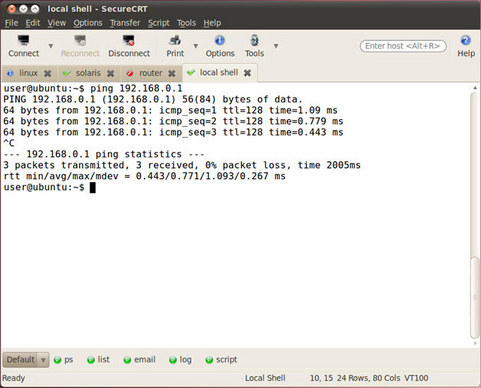

:strip_exif()/i/1395652959.png?f=thumbmedium)