 Microsoft heeft versie 4.8 uitgebracht van Zune Software. Met dit programma kunnen Zune-mediaspelers en mobile telefoons uitgerust met Kin of Windows Phone 7 worden beheerd. Daarnaast is het ook een volledige mediaspeler, kan het media streamen en is het een interface naar Zune Marketplace. Een vergelijking met Apple iTunes is dan ook snel gemaakt. De belangrijkste veranderingen die met versie 4.8 zijn doorgevoerd kunnen hieronder worden gevonden.
Microsoft heeft versie 4.8 uitgebracht van Zune Software. Met dit programma kunnen Zune-mediaspelers en mobile telefoons uitgerust met Kin of Windows Phone 7 worden beheerd. Daarnaast is het ook een volledige mediaspeler, kan het media streamen en is het een interface naar Zune Marketplace. Een vergelijking met Apple iTunes is dan ook snel gemaakt. De belangrijkste veranderingen die met versie 4.8 zijn doorgevoerd kunnen hieronder worden gevonden.
Faster Windows Phone updates
One important job of the Zune software is to update your Windows Phone software. In version 4.8, we’ve streamlined the process to help get your phone up and running again faster with the latest features and fixes.More places and languages
- Progressive updates: In Zune 4.8, you only have to click the update button once for multiple updates. Once an update is finished, the software automatically checks for more and repeats the installation process until your phone is completely up to date.
- Streamlined backup. By synching media separately from other phone content, we’ve lowered the overall time it takes to back up your phone. The backup file is also more compact, so it should take up less space on your computer.
- Skip phone backup: If you don’t have enough room on your computer to store a phone backup file, you’ll now have the option to skip this step so you’re not blocked from updating your phone.
As we’ve announced, Mango will expand the number of locations and languages where Windows Phone is available around the world. We made sure the Zune software would follow. While it may seem small, this is possibly the largest overall change in Zune 4.8. You’ll also notice vast improvements in text entry and sorting for many Asian languages.
Zune 4.8 now supports 22 display languages, including Brazilian Portuguese, Chinese (traditional and simplified), Czech, Danish, Dutch, English (US and UK), Finnish, French, German, Greek, Hungarian, Indonesian, Italian, Japanese, Korean, Malay, Norwegian, Polish, Portuguese, Russian, Spanish, Swedish.
In addition, Zune 4.8 is available in these countries or regions: Argentina, Australia, Austria, Belgium, Brazil, Canada, Chile, China, Colombia, Czech Republic, Denmark, Finland, France, Germany, Greece, Hong Kong, Hungary, India, Indonesia, Ireland, Italy, Japan, Korea, Malaysia, Mexico, Netherlands, New Zealand, Norway, Poland, Portugal, Russia, Singapore, South Africa, Spain, Sweden, Switzerland, Taiwan, United Kingdom, and the United States.
Tweaks and fixes
Finally, the team made a lot of under-the-covers changes to improve your overall experience in Zune 4.8, although not all of these changes may be readily apparent. Here are a few you will notice:We’re continually looking for ways to improve the Zune software and Marketplace. On behalf of the entire Zune software team, thank you for your support and we hope you enjoy this release.
- 48-hour movie rentals
- Parental Controls now support M-rated (Mature) content
- Option to hide purchase confirmation dialog for faster app checkout
- See what apps are compatible with the Windows Phone you own
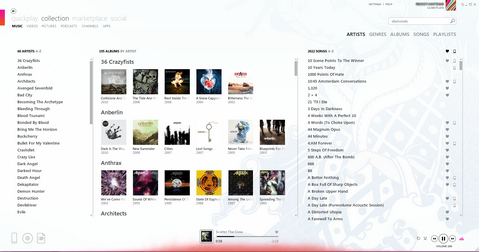

:fill(white):strip_exif()/i/1314176162.jpeg?f=thumbmedium)