 VanDyke Software heeft een update voor versie 6.7.0 van SecureCRT uitgebracht. SecureCRT is, simpel gezegd, een uitgebreide versie van Putty. Iets minder simpel gesteld is het een client voor remote control, file transfers en datatunneling met behulp van ssh. Ssh is een methode om een beveiligde verbinding tussen twee computers op te zetten, waarbij zowel de data als een deel van het ip-verkeer wordt versleuteld. Sinds versie 6.6.0 is er ook een versie van SecureCRT voor Mac OS X en in versie 6.7.0 komt er ook een Linux-client bij. In versie 6.7.1 zijn de volgende veranderingen en verbeteringen doorgevoerd:
VanDyke Software heeft een update voor versie 6.7.0 van SecureCRT uitgebracht. SecureCRT is, simpel gezegd, een uitgebreide versie van Putty. Iets minder simpel gesteld is het een client voor remote control, file transfers en datatunneling met behulp van ssh. Ssh is een methode om een beveiligde verbinding tussen twee computers op te zetten, waarbij zowel de data als een deel van het ip-verkeer wordt versleuteld. Sinds versie 6.6.0 is er ook een versie van SecureCRT voor Mac OS X en in versie 6.7.0 komt er ook een Linux-client bij. In versie 6.7.1 zijn de volgende veranderingen en verbeteringen doorgevoerd:
Changes:Bug fixes:
- Mac: When GSSAPI authentication is specified for a session, SecureCRT now looks for "libgssapi_krb5.dylib" in addition to "libgssapi.so".
- If buttons were added to a new button bar and then an attempt was made to switch to a different button bar, SecureCRT could crash.
- When Ymodem was used to transfer multiple files, only the first file was transferred correctly and sometimes the error "Invalid access to memory location" occurred.
- In the Quick Connect dialog, if the port number was changed to something other than the default, the port number was reset to the default the next time the Quick Connect dialog was opened.
- Windows: If a USB serial adapter was removed while the serial session was connected, SecureCRT could crash.
- Windows: When the Windows 7 Areo snap feature was enabled, if the SecureCRT window was dragged so that it snapped to the side of the desktop and focus was switched to another application, when SecureCRT was restored from the taskbar, it reverted to its previous size.
- Windows: If the Windows 7 Aero snap feature was enabled and SecureCRT was dragged by the title bar so that it was maximized using the snap feature, the SecureCRT window was partially off screen.
- Mac: If the global option "Confirm when closing multiple tabs" was set and the "Do you wish to connect from all sessions?" prompt was displayed, SecureCRT closed even when "No" was selected.
- Linux: On older processors, such as Pentium 4 or Pentium M, SecureCRT crashed when attempting to connect to a Secure Shell server.
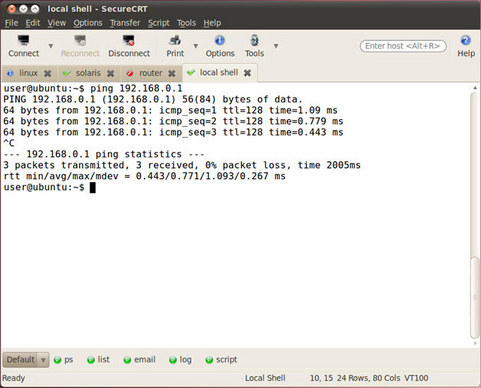

:strip_exif()/i/1395652959.png?f=thumbmedium)