 VanDyke Software heeft versie 6.6.2 van SecureCRT uitgebracht. SecureCRT is, simpel gezegd, een uitgebreide versie van Putty. Iets minder simpel gesteld is het een client voor remote control, file transfers en datatunneling met behulp van ssh. Ssh is een methode om een beveiligde verbinding tussen twee computers op te zetten, waarbij zowel de data als een deel van het ip-verkeer wordt versleuteld. Sinds versie 6.6.0 is er ook een versie van SecureCRT voor Mac OS X. In deze release zijn de volgende veranderingen en verbeteringen doorgevoerd:
VanDyke Software heeft versie 6.6.2 van SecureCRT uitgebracht. SecureCRT is, simpel gezegd, een uitgebreide versie van Putty. Iets minder simpel gesteld is het een client voor remote control, file transfers en datatunneling met behulp van ssh. Ssh is een methode om een beveiligde verbinding tussen twee computers op te zetten, waarbij zowel de data als een deel van het ip-verkeer wordt versleuteld. Sinds versie 6.6.0 is er ook een versie van SecureCRT voor Mac OS X. In deze release zijn de volgende veranderingen en verbeteringen doorgevoerd:
Changes:Bug fixes:
- SSH2: Added support for reading AES-128 public keys.
- If multiple instances of SecureCRT were running and they were all closed at the same time, the file containing the global settings could get corrupted, which caused SecureCRT to attempt migration the next time it ran.
- If the Xmodem sent packet size was set to 1024 bytes and a file that was 1024 bytes or larger was sent using Xmodem, SecureCRT could crash.
- Under certain conditions, a race condition between terminating a script and closing SecureCRT could cause a crash.
- SecureCRT could crash if shortcut keys were used to select invalid operations in the Connect dialog.
- During initialization, if SecureCRT failed to acquire a Cryptographic Context, SecureCRT crashed when it closed.
- When attempting to connect using a SOCKS proxy, if the SOCKS server replied fast during negotiation, it could cause messages to be received out of order, which caused the connection to fail.
- When a local port forward contained an IPv6 address, SecureCRT was not able to save the host key.
- The session option to disable pass-through printing was not being honored.
- If two tabbed sessions were opened, but not connected, when the first tab was made active, its status indicator showed that it was connected.
- If a Quick Connect or local shell (Mac only) session was connected and closed and then the default color scheme was modified, a new Quick Connect or local shell session did not use the new color scheme.
- If a remote login banner contained a high-bit character, SecureCRT stopped displaying the banner when it hit that character.
- After loading an invalid keymap, pressing CTRL+TAB to switch between tabs no longer worked.
- Attempting to save a recorded script to a location that was not writable failed silently, causing the script to be lost.
- No screen painting occurred while crt.Sleep() executed in a script.
- The session option "Keymap v3" could not be accessed from a script.
- The script function crt.Session.Connect() always opened a new tab even when the "Reuse disconnected tabs" option was set.
- In Python scripting, the failSilently parameter in the ConnectInTab function in the Session object was not implemented.
- The script function SendKeys() did not send text to the correct tab if the tab was switched while the script was running.
- Selecting "Check for Updates" from the Help menu launched the VanDyke forums.
- Serial: If a session was disconnected during a Zmodem upload, SecureCRT could crash.
- Serial: SecureCRT could lock up if the session was disconnected during the Zmodem transfer.
- Telnet, Raw: If an invalid port was entered in the New Session wizard and the Back button was pressed, SecureCRT crashed.
- SSH2: It was not possible to specify the same port for port forwarding even if a different local IP address was used.
- Windows: In some cases, the initial position of a session was different when the session was disconnected and then connected again.
- Mac: On systems where the language and locale were set to something other than a North American language and locale, SecureCRT could crash when the Font button was pressed in the Terminal/Appearance category in the Session Options dialog.
- Mac: When attempting to connect to a session using public key, if the remote host timed out and the connection was closed while the dialog prompting for the public key was displayed and then a public key file was chosen, SecureCRT crashed.
- Mac: If the default session's protocol was set to an invalid protocol on the Mac, such as TAPI, selecting Quick Connect caused SecureCRT to crash.
- Mac: If a button or key was mapped to send MENU_TAB_PREV, MENU_TAB_NEXT, or MENU_TAB_RENAME and the button or key was pressed when there were no sessions, SecureCRT crashed.
- Mac: If the SecureCRT configuration folder was located on a share in the /Volumes folder and then was restarted and the share was no longer reachable, SecureCRT could not be started when the share was reconnected.
- Mac: If a prompt contained a double-wide Unicode character, the last letter in the last line of the terminal window was cut off.
- Mac: On systems where SecureCRT had never been installed, the initial size of the SecureCRT window was very small (approximately 2 rows by 40 columns).
- Mac: On systems with a lower monitor resolution (e.g., 1024 x 768), text in some dialogs, such as the Local and Remote Port Forwarding Properties dialogs, was cut off.
- Mac: If a session was using ANSI color and it was sent to a new window, it no longer used ANSI color.
- Mac: Script arguments specified on the command line using the /ARG parameter were not honored.
- Mac: If a script was running when SecureCRT was closed, SecureCRT did not exit.
- Mac: If Quick Connect was used to connect to a host and the session was not saved, "Default" was added to the Recent Session list.
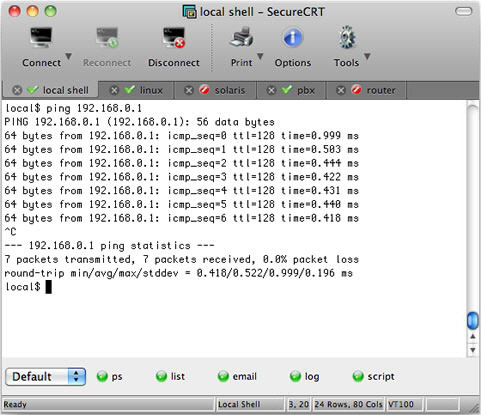

:strip_exif()/i/1395652959.png?f=thumbmedium)