 Lightning UK heeft woensdag versie 2.5.2.0 van Imgburn uitgebracht. Dit programma is het vervolg op DVD Decrypter en is dan ook van dezelfde maker. Het grote verschil met DVD Decrypter is dat het niet langer mogelijk is om dvd's te rippen. Onder druk van een niet nader genoemd bedrijf heeft Lightning UK de mogelijkheid om de kopieerbeveiliging te omzeilen verwijderd. Naast het maken en branden van cd- en dvd-images kunnen ook het booktype en de bitsetting worden ingesteld. Verder kunnen herschrijfbare schijfjes worden leeggemaakt en kan het programma helpen bij het bepalen van de zogeheten layerbreak van een duallayer-dvd. Hieronder is het changelog van deze release te vinden:
Lightning UK heeft woensdag versie 2.5.2.0 van Imgburn uitgebracht. Dit programma is het vervolg op DVD Decrypter en is dan ook van dezelfde maker. Het grote verschil met DVD Decrypter is dat het niet langer mogelijk is om dvd's te rippen. Onder druk van een niet nader genoemd bedrijf heeft Lightning UK de mogelijkheid om de kopieerbeveiliging te omzeilen verwijderd. Naast het maken en branden van cd- en dvd-images kunnen ook het booktype en de bitsetting worden ingesteld. Verder kunnen herschrijfbare schijfjes worden leeggemaakt en kan het programma helpen bij het bepalen van de zogeheten layerbreak van een duallayer-dvd. Hieronder is het changelog van deze release te vinden:
Added:Added/Changed:
- Built in support for 'ATAPI iHBS' drives for the auto booktype/advanced settins stuff.
- Option within the installer to manipulate the registry key / GPO to do with allowing access to drives within a remote session.
- New icons in Vista / 7 style (rather than the now 'dated' XP look).
- Workaround for a firmware bug in the 'Read Track Information' command on the Asus DVD-E616P (FW: 1.04) drive.
- An 'ImgBurn' icon at the 'All Programs' top level within the start menu (Only Windows Vista+).
- Support for reading the layer break position from the image file descriptor within a Nero (NRG) image file.
- Options that allow the user to override which info should be used to create the program's internal disc layout info. (1 = TOC, 2 = Disc/Track Info, 3 = Disc Capacity (Basic single session/track!)) Buggy firmware on certain drives may benefit from using TOC info for DVD media rather than the now default Disc/Track Info.
- Option to allow non compliant file/folder creation dates in the UDF file system (only applies to UDF 2.00+). Normally, the creation date must be before the modified/accessed date and it's 'tweaked' so that's always true. (I take the 'Modified' date to be the most important of the 3 as that's what's displayed in Explorer)
- Workaround for LiteOn/Samsung drives that report an incorrect 'Logical Track Size' for DVD-R/DVD-RW discs where the track size is 1 sector over being divisible (exactly) by 16.
- Ability to read the layer break position (put in by Rimage software) from a special field in the ISO9660 PVD.
- You can now opt to have the Explorer/Disc panes side by side (rather than stacked) in the Disc Layout Editor window.
- When device enumeration of 'Auto Loaders' is enabled, you can now choose which types to search for (Acronova / Primera Technology).
- Option where you can configure the PreGap detection command order (1 = Read CD, 2 = Read SubChannel, 3 = Read CDDA).
- Support for Primera Technology auto-loaders.
- 'Underburning' option to the 'Warnings' group within the Settings. This will allow you to configure if the program should tell you that you can burn to a single layer disc and don't need to use the double layer disc in the drive.
Changed:
- The program now warns you (by means of a log entry) if loading a project or queue file failed. (i.e. for 'Advanced' mode, if a file/folder mentioned in the IBB no longer exists)
- One extra method of generating and suggesting a volume name in Build mode when the user hasn't entered one themselves.
- Lots of error handling code to hopefully enable better (more useful) error reports from Eurekalog/madExcept.
Changed/Fixed:
- When loading the settings from an ini file (via the /SETTINGS CLI parameter), the program will attempt to load the settings from the registry if the ini file doesn't exist (rather than just using the defaults).
- The 'Close' -> 'Track' tool now closes the last track on the disc (as reported by the disc information command) rather than being fixed on track 1.
- When the GUI font is set to 'Segoe UI', the program now uses size 9 rather than size 8 (http://msdn.microsoft.com/en-us/library/aa511282.aspx).
- Switched to using madExcept for catching errors and sending logs instead of Eurekalog. (Just testing something out!)
- Updated to latest revision of the Explorer Treeview/Listview components used in the DLE window of Advanced Build mode.
- Using FastMM v4.92 memory manager again (like in 2.5.0.0) rather than the Borland/CodeGear default one (like in 2.5.1.0). Newer versions of FastMM have given odd access violations during the beta cycle so sticking with 4.92 for now.
- The DLE window now works on / remembers percentages rather than actual sizes for the explorer pane and folder treeviews - so they can be applied directly when switching from stacked to side by side view and vice versa.
- The installer wipes out the file splitting settings (due to new values being added to the list) - should have done this in 2.5.1.0 but I forgot.
- Handling of DirectShow errors so that if anything fails when 0 bytes have been processed, you no longer have the option to call that the end of the file and continue.
- Moved the running of the Toolbar checker program (checks to see if the toolbar should be offered at all) to before the installer GUI loads - so now there's no pause between pages.
- Re-wrote the installer so the Ask Toolbar gets installed along with the rest of the files (if it's selected of course!) and not the second you click the 'Next/Install' button on the toolbar offer page. (No freeze when clicking 'Next' and looks nicer)
- Now using the 'MainFormOnTaskbar' option (when running Vista+) so you can interact with the program properly via the taskbar. There are z-order issues with doing this but you'll just have to live with them!
- Uniblue desktop (internet) shortcuts are now more obvious within the installer and are deselected by default. You can also pick to have just 1 of them if you so wish rather it being all or nothing.
- Uniblue links within the program itself are totally gone. (Everything is back to normal - phew!)
Fixed:
- The keyboard shortcuts for switching modes and showing/hidings certain windows now use Shift+Ctrl+? instead of Ctrl+Alt+?. The Ctrl+Alt+? ones prevented certain letters from working on non-English setups.
- The installer creates the uninstall.exe earlier on now so that it exists before the 'Uninstall' shortcut gets created - fixes an issue where the shortcut doesn't have the correct icon under Windows 7.
- The user can now select if 'BiDiMode' should be 'Left To Right' / 'Right To Left'.
- An internal table containing file system info during a Read/Verify operation was using an incorrect start LBA value for files when UDF 2.50+ was being used. (Only used when logging which file a certain bad sector belongs to)
- 'Soft link' (Symbolic link) files were added to Build mode compilations with a size of 0 rather than the size of the file they linked to.
- The 'Include Reparse Point Files' option wasn't working in 'Standard' build mode.
- Potential infinite loop when an error occurs re-enabling media control notification (MCN).
- Workaround for a Borland/CodeGear/Embarcadero bug in the TComoboBoxEx component regarding the size of the drop down list, the ItemHeight and the DropDownCount.
- The 'Write Queue' window would open partially hidden behind the taskbar if it was aligned at the top of the screen.
- Bug where an extra trailing backslash ('\') would be added to a BDAV/BDMV folder name when the program automatically created one as part of adding a 'known' BD Video file to the compilation.
- Wasn't removing the file association 'OpenWithProgids' registry values when uninstalling.
- Invalid info in 'Write Speed Miscompare' warnings in the log if the write speed is set to 'MAX' and the commands used to set the write speed fail (i.e. due to DMA issues).
- Taskbar button text swapping between 0% and x% when formatting a disc at the start of a DVD-RW burn when the Incremental write type is being used.
- Reading a couple of track information flags (NWA_V and LRA_V) from the wrong byte in the information data (Doh!).
- Bug in the DLE window where if you bring up the context menu on a certain item and then delete it, if you press the Delete key again you'll get an Access Violation.
- Explorer treeview/listview on DLE window were forcing 'Black' as the text colour for the first column.
- Mouse wheel scrolling bug in the Explorer style combobox component within the 'Disc Layout Editor' window.
- Couldn't set 'Delete Incomplete Files' (Settings -> Events) to 'No'.
- (Hopefully) an issue where a thread could be created after they're all supposed to have been destroyed and this then causes an access violation.
- Bug that could prevent the new (in v2.5.1.0) MCN/ISRC subchannel scanning code from running.
- Cancelling any of the prompts about building such and such a disc (or anything before 'Operation Started' goes into the log) wouldn't actually abort a build operation.
- Potential access violation when performing a drag+drop operation and setting the drop description.
- Potential access violation when parsing APE tags.
- Potential access violation when connecting directshow filters fails.
- Issues with pure ISO9660 images and file/folder names using double byte characters based on the system locale.
- Issue in the Explorer style component (from MustangPeak) that caused a 'No Disk' type of error to pop up when selecting 'My Computer' in the treeview on the left.
- Access violation when detecting regional code of DVD Video files if an IFO was missing from the set.
- Potential 'Divide By Zero' error as a result of another error which caused a thread runtime exception.
- Potential infinite loop problem (due to odd drive response) when analysing track PreGaps.
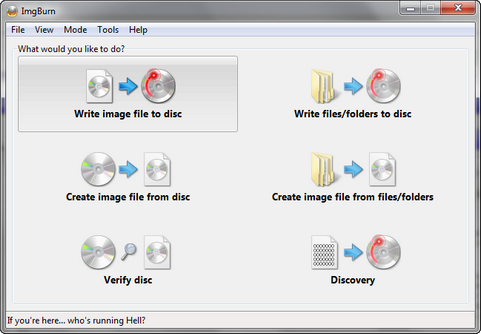

:strip_exif()/i/1371408234.png?f=thumbmedium)