 Maxthon heeft een nieuwe bètarelease uitgebracht van versie 3.0 van zijn gelijknamige webbrowser. Maxthon is geen op zichzelf staande browser, maar een zogeheten wrapper, die als een schil om Internet Explorer zit. Het programma maakt gebruik van de interne motor van IE om webpagina's weer te geven, maar heeft een eigen interface met allerlei extra functionaliteit, waaronder mouse gestures en online-bookmarks. Versie 3.0 heeft echter naast de IE-engine Trident ook een tweede rendering-engine aan boord, namelijk het oorspronkelijk door Apple ontwikkelde WebKit. Nieuw in deze release is onder andere een verbeterde multi-search en er is bescherming tegen phishing toegevoegd. Hieronder is het volledige changelog van deze release te vinden.
Maxthon heeft een nieuwe bètarelease uitgebracht van versie 3.0 van zijn gelijknamige webbrowser. Maxthon is geen op zichzelf staande browser, maar een zogeheten wrapper, die als een schil om Internet Explorer zit. Het programma maakt gebruik van de interne motor van IE om webpagina's weer te geven, maar heeft een eigen interface met allerlei extra functionaliteit, waaronder mouse gestures en online-bookmarks. Versie 3.0 heeft echter naast de IE-engine Trident ook een tweede rendering-engine aan boord, namelijk het oorspronkelijk door Apple ontwikkelde WebKit. Nieuw in deze release is onder andere een verbeterde multi-search en er is bescherming tegen phishing toegevoegd. Hieronder is het volledige changelog van deze release te vinden.
Additions
Main Framework
- added Maxthon Multi-Search
- added Anti-Phishing
- added Development Tools
- added Save As and Print Page
- added Mouse Gestures, Search, and Smart Address Bar settings
- added opening clipboard URL when right click on New Tab button
Improvements
Favorites ManagerSmart Address Bar
- support multi-select with Ctrl/Shift
- support dragging of multi-selected items
- support keyboard shortcuts: up/down arrows, return, delete, tab
Download Manager
- added searching address bar input from Favorites and History
- download dialog support keyboard shortcuts ESC & RTN
Fixes
Webkit CoreMain Framework
- fixed high CPU usage when using PAC (configured in IE's Internet Options...)
- fixed a mouse gesture scrolling problem when focus is on webpage input box
- fixed file extension problem when picture is saved by context menu and file name is changed
- fixed file type invalid problem when picture is saved by context menu
- fixed a flickering problem of Find in Page under Windows7
- fixed problem that Find in Page dialog is not hidden when Maxthon is minimized
- fixed a display problem when folder is browsed by drag and drop
- fixed problem that tab shows loading stage after webpage is left click to download file
- fixed a Find in Page problem after webpage/content is changed
- fixed high CPU usage related to specific cookie data
Download Manager
- fixed application focus problem when startup by double click
- fixed a webpage context menu display problem
- fixed Smart Address bar drop down menu display problem after input with certain IME
- fixed animated GIF avatar display problem
- fixed problem that Favorites may not close
- fixed a compatibility problem with Microsoft PinYin IME (Chinese)
- fixed focus problem of some full screen games
- fixed a focus problem after clicking context menu items
- fixed a search bar icon display problem
- fixed a favorites menu scrolling problem
- fixed a favorites menu mouse click problem when tooltip is shown
- fixed a button display problem under certain circumstances
- fixed Download Manager startup problem when there are many download tasks
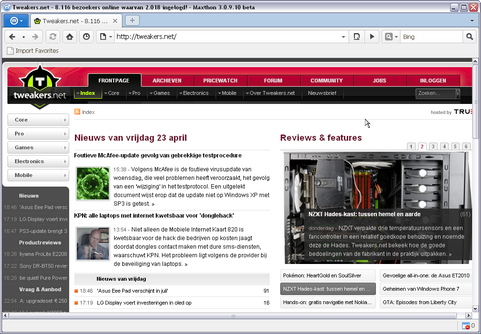
Maxthon 3-screenshot. Klik op de afbeelding voor een grotere versie.

:fill(white):strip_exif()/i/2000538032.jpeg?f=thumbmedium)