 Rhino Software heeft maandag versie 10.0.0.2 van Serv-U uitgebracht en deze is meteen door 10.0.0.3 opgevolgd om drie problemen te verhelpen. Serv-U is een kleine en eenvoudig te bedienen ftp-server en is verkrijgbaar in de uitvoeringen Bronze, Silver en Gold. Serv-U kan de eerste dertig dagen in de Gold-uitvoering worden uitgeprobeerd. Gedurende die tijd biedt de software onder meer een ongelimiteerd aantal domeinen, gebruikers per domein en gelijktijdige verbindingen, en is het mogelijk om beveiligde verbindingen op te zetten. Na de dertig dagen moet er een sleutel worden aangeschaft. De gratis Personal Edition bestaat niet meer. De belangrijkste verbetering in versie 10 is dat er nu aparte 32bit- en 64bit-versies van het programma beschikbaar zijn en er is ondersteuning voor IPv6. Hieronder is de volledige lijst met veranderingen te vinden.
Rhino Software heeft maandag versie 10.0.0.2 van Serv-U uitgebracht en deze is meteen door 10.0.0.3 opgevolgd om drie problemen te verhelpen. Serv-U is een kleine en eenvoudig te bedienen ftp-server en is verkrijgbaar in de uitvoeringen Bronze, Silver en Gold. Serv-U kan de eerste dertig dagen in de Gold-uitvoering worden uitgeprobeerd. Gedurende die tijd biedt de software onder meer een ongelimiteerd aantal domeinen, gebruikers per domein en gelijktijdige verbindingen, en is het mogelijk om beveiligde verbindingen op te zetten. Na de dertig dagen moet er een sleutel worden aangeschaft. De gratis Personal Edition bestaat niet meer. De belangrijkste verbetering in versie 10 is dat er nu aparte 32bit- en 64bit-versies van het programma beschikbaar zijn en er is ondersteuning voor IPv6. Hieronder is de volledige lijst met veranderingen te vinden.
Serv-U Version 10.0.0.3
Bug Fixes:
- Corrected an upgrade bug when upgrading Serv-U 9.4.0.2 and lower to Serv-U 10.0.0.2, Serv-U would incorrectly create and use the "C:\ProgramData\(x86)\RhinoSoft.com\Serv-U" directory instead of "C:\ProgramData\RhinoSoft.com\Serv-U".
- Corrected a bug in the Management Console where part of the OS logo on the "Program Information" tab would be hidden when using an Opera browser.
- Corrected a bug in the Management Console where using the "Enter" key to save form information in certain dialogs would refresh the page and not save the changes when using either Safari or Google Chrome browsers.
Serv-U Version 10.0.0.2
New features:
Engine:Management Console:
- Added support for Windows 64-bit (AMD64/x64). Serv-U 64-bit is installed automatically when installing on a Windows 64-bit computer.
- Added IPv6 support. This feature includes separate listeners for IPv6 addresses, IPv6 CIDR support, IPv6 access rules, and logging. Serv-U supports IPv6 without losing any functionality supported with IPv4.
- Added a new groups tab for Windows Organizational Units (OU). This new feature gives administrators finer control over Windows authenticated sessions.
- Added "Group Administrator" and "Read-Only Group Administrator" support. Group Administrators can administer users, administer groups, and monitor sessions within the same group(s).
- Added support for the EPRT (Extended Port) and EPSV (Extended Passive) FTP commands. These commands support both IPv4 and IPv6.
- Added the ability to specify non-absolute message files for the FTP CWD, XCWD, CDUP, and XCUP commands so that message files (such as ".message") may be presented as part of a command response.
- Added event rules to configure events so they fire only under specified conditions.
- Added a Directory Listing limit to the server, domain, group, and user where an absolute or non-absolute message file may be specified. When users change to the specified directory the message is displayed in a dialog (within the Web Client and FTP Voyager JV) and returned via part of the FTP response. This feature in not supported by SFTP.
- Added the ability to hide from clients whether or not a file or directory is compressed or encrypted. These new limits are available per user, group, domain, or the entire server.
- Added the ability to force users to change their password at their next login.
- Added an HTTP limit adding the ability to disable HTTP media play capabilities in the Web Client.
- Added an HTTP limit to disable the "Remember Me" check box on the HTTP login page.
- Added an HTTP limit to disable the "Language" drop list on the HTTP login page.
- Added an HTTP limit to disable the "Theme" drop list on the HTTP login page and in the Web Client.
- Added an HTTP limit to specify the default language on the login page when clients connect with browsers localized with a language in which Serv-U isn't localized. Serv-U uses the browser's language settings to select the default language when known.
- Added the ability to limit HTTP media playing during certain times of day.
- Added additional administrative log information to help identify detailed information about administrative activities.
- Added server logging information about WinSock initialization including the version number in-use and initialization failure.
- Added server logging information about the version of Windows.
- Added triggered event logging. Information is placed in the log whenever an event is triggered. This is useful when implementing events.
- Added new system variables: $LoginID (session login ID like $Name but refers to administrator login ID, not the target user in administrative operations), $OSAndPlatform (outputs the operating system name and platform)
- Added new path variable %USER_FULL_NAME% to complement %USER%. %USER_FULL_NAME% replaces the variable with the user accounts "Full Name" field.
- Improved UPnP device discovery so that more Internet gateways can be located and configured.
- Added IP address information to PASV port range server log messages to help identify the IP addresses available and being used for PASV port ranges.
- Added the "Serv-U User's Manual", available in the start menu.
- Improved failed file transfer logging and events by checking the status of the connection at close time.
- Improved SFTP (via SSH2) upload performance for clients using very fast connections but sending very small SSH packets.
- Added SSH command logging for SSH_MSG_IGNORE, SSH_MSG_UNIMPLEMENTED, and SSH_MSG_DEBUG including the number of bytes received for each command.
- Added logging options to enable and disable SFTP and SSH2 detailed logging. Affected commands are: SSH_FXP_READDIR, SSH_FXP_READ, SSH_FXP_WRITE, SSH_MSG_IGNORE, SSH_MSG_DEBUG, SSH_MSG_UNIMPLEMENTED
- Added file transfer failure logging and events for SFTP (via SSH2) transfers. Due to the nature of SFTP, certain assumptions are made to determine whether a file is being uploaded or downloaded. An SFTP transfer failure is assumed when a file is not explicitly closed by the SFTP client.
- When adding a group, the Group Name is now trimmed, removing leading and trailing white space.
- Updated OpenSSL libraries from 0.9.8m to 0.9.8n.
Web Client:
- Added a new column to the user lists to show the users' home directory.
- Added expiration information next to the login ID in the user lists to show when a user account expires, is deleted, or expired
- Added operating system information to the server Program information page.
- Added log file path validation to ensure the log file can be opened or created.
- Added real-time filtering to the user lists, applying the filter as it is changed.
- Added the "HTTP" limits type in the Domain & Server limits page to help organize limits by their function.
- Added information pertaining to the maximum users, domains, and sessions allowed by the current license and also the total for each currently being used.
FTP Voyager JV:
- Added color coded text to depict compressed and encrypted files and folders in the Web Client and Browse dialogs.
- Added a directory properties dialog to the Web Client showing modified time, created time, last accessed time, space available, and directory size.
- Added the ability to enter text to be displayed on the HTTP login page. The text may be customized for individual domains or for the entire server.
- Added the ability to enter a title to be displayed on the HTTP login page. The text may be customized for individual domains or for the entire server.
- Added the ability to move files and directories using drag and drop.
- Added mouse over feedback for rows when using Windows Vista Theme or greater.
Bug Fixes:
- Added color coded text to depict compressed and encrypted remote files and folders in the file lists and trees.
- Added shaded text and icons to represent hidden local and remote files and folders.
- Added shaded folder icons to represent folders for which a directory listing has not been performed.
- Added a "Remove Completed" button to the transfer toolbar.
- Added a button to the File / Folder Properties dialog that allows users to request a single remote directory's size and space available.
- Added a dialog that displays the remote listing message file.
- Changed the overwrite dialog to resemble Microsoft Windows 7's overwrite confirmation dialog.
- Added support for saving the window coordinates over multiple monitors.
Engine:Management Console:
- Corrected a bug when downloading a file and a file system read error caused the termination of the download, Serv-U was not returning an error to the client.
- Improved login response code error when unable to go to a user's home directory due to a "device not ready" error.
- Corrected an event bug where certain server string variables were not available to events. ($Date, $Time, $ServerVersionShort, $ServerVersionLong, $ServerDays, $ServerHours, $ServerMins, $ServerSecs, $ServerKBup, $ServerKBdown, $ServerFilesUp, $ServerFilesDown, $ServerName, $ComputerName, $OSVer, $OS, $ServerFilesTot, $LoggedInAll, $ServerUploadAvgKBps, $ServerDownloadAvgKBps, $ServerAvg, $ServerUploadKBps, $ServerDownloadKBps, $ServerKBps, $UNow, $UAll, $U24H, $ServerSessions24HPlusOne, $ServerSessions24H, $UAnonAll, $UNonAnonAll)
- Corrected an event bug where certain domain string variables were not available to events. ($DomainKBup, $DomainKBdown, $DomainFilesUp, $DomainFilesDown, $DomainFilesTot, $DomainLoggedIn, $DomainUploadAvgKBps, $DomainDownloadAvgKBps, $DomainAvg, $DomainUploadKBps, $DomainDownloadKBps, $DomainKBps, $DomainSessions24HPlusOne, $DomainSessions24H, $UAnonThisDomain, $UNonAnonThisDomain, $DomainName, $DomainDescription)
- Corrected a bug where FTP message files and the user's welcome message would interpret the "\" and the following character as special characters and cause messages to appear garbled when using FTP.
- Corrected an FTP data channel bug, introduced in Serv-U 9.4.0.0, where Serv-U did not recognize a PASV/EPSV command had already been issued prior to uploading a file when uploading very small files (or empty files) on a very fast connection. This problem only occurred with a certain FTP client.
- Corrected an installer bug where upgrading from Serv-U <= 6.4 when an administrator password was applied, login to the Management Console would always fail.
- Corrected an SFTP (via SSH2) bug where Serv-U would check directory size too frequently and when not necessary during file uploads.
- Corrected an SFTP (via SSH2) upload bug where random access writes to files was incorrectly appending to the file.
- Corrected an SFTP (via SSH2) login problem where logins using no user ID and no password would not be counted against Serv-U's anti-hammer option.
- Corrected an SSL shutdown bug where, under rare circumstances, Serv-U would miss socket shutdowns during uploads causing the client to appear to hang upon completion of an upload. This applies to FTPS and HTTPS only, SFTP (via SSH2) is unaffected.
Web Client:
- Corrected a bug in the help files where extended character codes for single quotes were not being rendered correctly.
- Corrected a bug where bubble tip messages where not independently closable when multiple bubble tips where displayed simultaneously.
- Corrected a bug when Domain Administrators entered an unavailable system variable, the error message caused the Management Console to freeze until refreshed.
- Corrected a bug where the "Lock in Home Directory" check box in the User Wizard dialog was overriding inherited values and did not allow for the inherited value to be used for the user being created.
- Corrected a bug where the FTP Command Properties dialog for the "XCWD" and "XCUP" commands did not allow configuration of message files.
- Corrected a bug where text selection was not working for logs.
- Corrected a visual bug on the FTP Voyager JV launch page that occurred when the mouse is over the "Download Java Now" and "Restart FTP Voyager JV" buttons. This only happened in Internet Explorer on machines that didn't have Java installed.
FTP Voyager JV:
- Corrected a visual bug on the FTP Voyager JV launch page where the "Logout" button was not positioned correctly on the page. This only happened in Internet Explorer on machines that didn't have Java installed.
- Corrected a bug in the remote file listing where drive icons were not being shown correctly for the "Large Icons" and "Thumbnails" view.
- Corrected a bug in the "Confirm Logout" dialog where the cancel button did not have enough room to render correctly on Linux operating systems.
- Corrected a bug, when saving the window coordinates and maximized, the maximized coordinates were being saved in addition to the maximized state causing FTP Voyager JV to remain full-screen even when unmaximized after restarting.
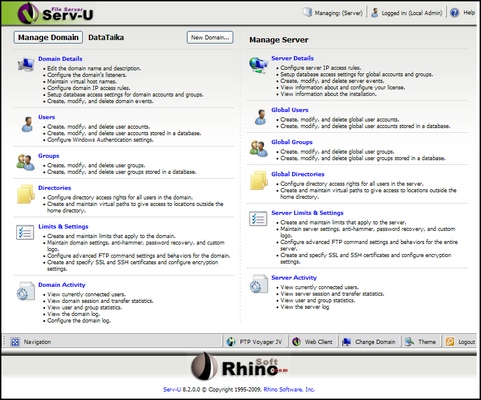

/i/1222964548.png?f=thumbmedium)