 Wie op een kale Windows-machine een video- of geluidsbestand wil afspelen, loopt al snel tegen het probleem aan dat bepaalde formaten niet herkend worden en dus niet afspeelbaar zijn. Om dit op te lossen moeten voor elk formaat de juiste codecs worden geïnstalleerd. Een goed alternatief voor deze tijdrovende klus is het installeren van ffdshow, een Directshow- en vfw-codec die libavcodec, Xvid en andere opensource-libraries gebruikt.
Wie op een kale Windows-machine een video- of geluidsbestand wil afspelen, loopt al snel tegen het probleem aan dat bepaalde formaten niet herkend worden en dus niet afspeelbaar zijn. Om dit op te lossen moeten voor elk formaat de juiste codecs worden geïnstalleerd. Een goed alternatief voor deze tijdrovende klus is het installeren van ffdshow, een Directshow- en vfw-codec die libavcodec, Xvid en andere opensource-libraries gebruikt.
Het ffdshow-project is in 2002 door Milan Cutka gestart en nadat hij in 2006 de pijp aan Maarten gaf is de ontwikkeling door een groep gebruikers van het Doom9-forum weer opgepakt. Hierdoor is een fork ontstaan die deze ontwikkelaars 'ffdshow tryouts' noemen. Anderhalve week geleden heeft de groep bèta 7 uitgebracht en de changelog hiervan ziet er als volgt uit:
BugfixesNew and improved features
- Various H.264 and MPEG-2 seeking issues fixed
- Several memory leak fixes
- Subtitle fixes:
- Don't show closed caption if "Subtitles" is not checked
- Non-DVD subtitles: check if "Subtitles" is checked before showing subtitles
- Setting "Maintain outside text inside screen" was not always applied correctly
- Subtitle file could not be disabled during DVD playback
- Duration of SSA move tags was randomly applied
- Various fixes to alignment, line spacing, movement and positioning of ASS, SSA and SRT subtitles
- Several crash fixes
- Fixes in the Audio mixer and LFE crossover filter:
- Center and LFE were too loud when downmixing 5.1->2ch
- If the original sound had LFE channel, it was overwritten
- If the center channel existed, left and right channels were ignored
- Several MLP/TrueHD/LPCM decoding fixes
- Playing a CSS-protected DVD using MPC or MPC-HC caused a crash in certain scenarios
- Fixed DVD menu positioning and freeze issue
- Fixed several crashes in WMP11 and Media Center
- ffdshow.ax failed to register when a registry key was missing
- Removed black lines in Perspective Correction filter
- ffdshow would crash when using the Grab filter and the Resize filter with aspect ratio correction
- Many fixes across multiple ffdshow components including OSD, deinterlacing, remote API, DVD and MPEG-2 playback
- New multi-threaded H.264 decoder: ffmpeg-mt
- DTS-HD and Dolby TrueHD bitstreaming support for the ATI Radeon HD5000 series, ASUS Xonar sound cards and Intel Clarkdale CPUs
- New color space converters:
- Supported input color spaces: progressive YV12, progressive NV12, YV16, YUY2
- Supported output color spaces: RGB24, RGB32
- High quality chroma upscaling
- Added dithering to reduce "banding"
- Support for color primary parameters such as ITU-R BT.601/709, input and output levels
- RGB conversion done in 11-bit or higher
- Significant improvements in YV12 -> YUY2, YUY2 -> RGB, and YV12 -> RGB conversion performance
- Requires SSE2-capable CPU; for better performance multi-core CPU recommended
- New RGB conversion options:
- Output levels ("Computer monitor" or "TV/Projector")
- YCbCr specification "Auto" (uses H.264's VUI or width > 1024: BT.709, width <= 1024: BT.601)
- Various improvements in the Subtitle filter:
- Improved rendering quality, memory usage and performance
- General code cleanup
- SSA/ASS subtitles: better compatibility (support for position & move tags), better calculation of line wrapping, new dialog to configure ASS specific options. Also support added for ASS tags within SRT subtitles (SubViewer)
- FFDShowAPI: .NET wrapper around FFDShowRemoteAPI allows integration of ffdshow with third-party applications
- FFDShowRemoteAPI:
- Improved subtitle/audio streams detection; now compatible with most filters handling the IAMStreamSelect interface
- New command to disable FF/RW OSD
- When using absolute positioning, x and y coordinates are now representing pixels instead of percentages
- Added new parameter to determine the duration in which a message will be displayed
- OSD settings are now based on the current ffdshow preset; this allows turning OSD on/off using the "Automatic preset loading" mechanism
- Buffered video RAM access improves video memory access in certain scenarios
- AviSynth filter now uses AviSynth's frames for buffering which improves performance and reduces the filter's memory usage
- "Max. amplification" in the Normalization filter will only be applied after pressing "Apply"
- Better handling of DVD menus
- Improved autocrop algorithm
- Added RealVideo 8 (RV30) support
- Added soft telecine detection
- Added several new preset autoload conditions
- libavcodec is now used by default to decode Theora videos
- libavcodec is now used as Dolby TrueHD decoder instead of MLP
- Various updates to libavcodec
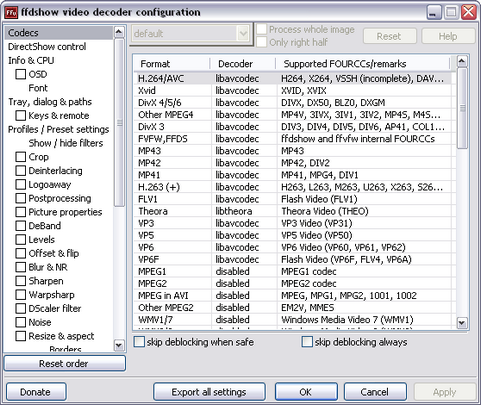

/i/1215620044.png?f=thumbmedium)