 Enkele dagen geleden is er een nieuwe ontwikkelversie van PeerBlock verschenen, of zoals de ontwikkelaars het zelf noemen, een interim release. PeerBlock is de opvolger van PeerGuardian 2 en is bedoeld om ongewenst netwerkverkeer buiten de deur te houden. De lijst met ongewenste hosts bevat onder andere verspreiders van ad- en spyware, maar ook instanties die strijden tegen piraterij van software en muziek. Alle ongewenste ip-adressen worden in een centrale database opgeslagen die vervolgens weer verspreid wordt onder de gebruikers. Het programma zit dus als het ware tussen bijvoorbeeld een p2p-programma en het internet. De release notes voor deze bètaversie zien er als volgt uit:
Enkele dagen geleden is er een nieuwe ontwikkelversie van PeerBlock verschenen, of zoals de ontwikkelaars het zelf noemen, een interim release. PeerBlock is de opvolger van PeerGuardian 2 en is bedoeld om ongewenst netwerkverkeer buiten de deur te houden. De lijst met ongewenste hosts bevat onder andere verspreiders van ad- en spyware, maar ook instanties die strijden tegen piraterij van software en muziek. Alle ongewenste ip-adressen worden in een centrale database opgeslagen die vervolgens weer verspreid wordt onder de gebruikers. Het programma zit dus als het ware tussen bijvoorbeeld een p2p-programma en het internet. De release notes voor deze bètaversie zien er als volgt uit:
What's New
Here are the major changes since the most recent Beta Release, r223:
- Switched "Additional Lists" to iBlocklist - The "additional lists" listed in the dropdown box when you add a new list used to all be www.bluetack.co.uk based ones. These are now iblocklist.com based URLs instead.
- "Friendly" URLs - PeerBlock is now using "Friendly" URLs for most lists, instead of the URLs you can find at iblocklist.com. These new URLs should actually be meaningful, instead of something like ".../?list=kpjsadfkljawjefklajwef".
- List-Add Sanity-Checking - After you've added a new URL-based list in the List Manager, PeerBlock will now perform a "sanity-check" of that URL. It checks to make sure you haven't added the iblocklist.com "Description URL" instead of the "Update URL", lets you know if you're adding one of the Default Lists, checks for duplicates, recommends iblocklist.com URLs instead of bluetack.co.uk URLs, etc. PeerBlock will also offer to fix these URLs for you when possible.
- List "Optimization" - When you first upgrade to r277, PeerBlock will ask if you will allow it to "optimize" your lists. If you let it, it will change bluetack.co.uk-hosted URLs over to iblocklist.com-hosted ones, rename list URLs to the new "Friendly" URL-names, and remove duplicated list entries.
- Saves "Last Known Good" Config - Each time PeerBlock successfully starts up, it will save aside a copy of your configuration as peerblock.conf.bak. This way if your regular config file, peerblock.conf, ever gets corrupted (or you end up with some bad settings in there) and that prevents PeerBlock from starting, it will be able to load this saved copy instead.
- Fix for "Volume externally altered" App-Crash - There was a problem in which peerblock.conf would get corrupted - this would cause PeerBlock to "crash" every time it was started. This has been fixed.
- Fixed Crash-causing Vulnerability - A malicious program running on the local machine could send an malformed IOCTL to our driver, causing the machine to crash. This is not much of a security hole - all it can do is cause the machine to crash, and it requires that a "bad" program already be running on your local machine - but it is good to defend against this condition all the same. Many thanks to Luka Milkovic (Aelthegrin) for the report!
- Multiple-select of Rows - You can now Ctrl+Click multiple lines in the main window as well as on history (and in the List Manager), to allow/block/copy multiple IP addresses at once.
Additional minor changes can be found on the r277 Changes page.
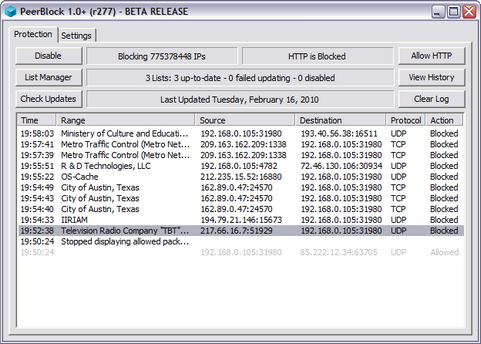

:strip_exif()/i/1389870024.png?f=thumbmedium)