 Afgelopen weekeinde is versie 1.4.7 van GB-PVR uitgekomen. GB-PVR is een mediacenterapplicatie dat het mogelijk maakt televisieprogramma's op te nemen, foto-, film- en muziekbestanden af te spelen en dvd's te bekijken. Het programma wordt gratis aangeboden en werkt op een computer met minimaal Windows 2000 en .NET Framework 2.0. GB-PVR wordt gemaakt door de ontwikkelaars van Welltonway, die achter de commerciële MultiMedia Center-oplossing zitten. Meer informatie over de mogelijkheden van GB-PVR kan in deze wiki gevonden worden. Het changelog van deze release laat de volgende veranderingen zien:
Afgelopen weekeinde is versie 1.4.7 van GB-PVR uitgekomen. GB-PVR is een mediacenterapplicatie dat het mogelijk maakt televisieprogramma's op te nemen, foto-, film- en muziekbestanden af te spelen en dvd's te bekijken. Het programma wordt gratis aangeboden en werkt op een computer met minimaal Windows 2000 en .NET Framework 2.0. GB-PVR wordt gemaakt door de ontwikkelaars van Welltonway, die achter de commerciële MultiMedia Center-oplossing zitten. Meer informatie over de mogelijkheden van GB-PVR kan in deze wiki gevonden worden. Het changelog van deze release laat de volgende veranderingen zien:
Changes in version 1.47:
- Added CI support for watching DVB pay TV channels outside of north america. Devices supported include Hauppauge WinTV-CI, and CI capable devices from Twinhan, FireDTV and TechnoTrend. You can enable CI support on a per capture source basis, using the new 'common interface' checkbox in the digital capture source settings.
- Improved compatibility with Windows 7
- Added logic to auto correct the tuning request of any already mapped channels at the end of each scan. Basically if your broadcaster had changed any audio/video pids, you can go into the config app and hit the 'rescan' button, then any channel mappings that match the same frequency and program number will be automatically updated to have the correct PIDs/PMT/PCR etc.
- DVB Subtitles now working again for live preview tv. When you're using the TS Mux it'll also work for timeshift mode tv, and for playback of recordings.
- Streaming client mode is now compatible with 'TS Mux'
- Updated channel digital channel scanning screen. Showing details about the selected channel.
- Now keeps a few more backups of recording-dump.xml
- Added support for DolbyDigital+ audio (also known as E-AC3). This audio format is starting to be used with channels in a few countries (France, Israel etc).
- QAM users can now choose to use HRC cable frequencies if they needed.
- At the end of a QAM scan it will ask the user for permission to query the Internet for additional channel information (ie channel names). This query uses the SiliconDust web API. Thank you SiliconDust (the HDHomeRun manufacturer) for offering the use of this service.
- Fixed a bug where stopping DVD back would cause it to drop back to the main menu instead of staying in the plugin previously visible (for example, Video Library)
- Fixed a problem where DVD playback could automatically restart on the next keystroke after previously stopping DVD playback when screen saver timeout period had expired.
- Added ability to schedule to watch a future show. In TV Guide, press play on a show in the future and it'll highlight blue. App will start live tv and switch to that channel at the specified time. Pretty basic, no popup reminders on the screen.
- Decoders listed in the config app are now dynamically detected, rather that from the list in config.xml
- Fixed a problem with selecting the daemon tools executable in the config app.
- Improved .ts playback
- New capture sources now default to the digital capture plugin instead of analog.
- Added "-fullscreen" and "-window" command line parameters which can be used to override the default settings specified in the config app
- Many PCH improvements to support changes Martin has been making to mvpmcx2. (already made available via patches)
- Updated mux checker to show TS Mux and DVR-MS mux.
- Added support ffdshow as H.264 decoder. This decoder doesnt seem to work that well for live H.264 tv though, and often display garbage on the screen when you channel change.
- Added support for the Microsoft H.264 decoder (as used by Windows 7 Media Center)
- Added option to treat the 'Play' key as a 'Play/Pause' key.
- Radio stations now included in the digital scan results
- DVB-S2 now available on Hauppauge devices
- Fixed a bug where focus would not move to the list control if you clicked on it with a mouse
- Improved logic for scanning digital streams for channels
- Fixed a problem with using the ArcSoft Video Decoder (and some other video decoders) with transport stream recording playback.
- Fixed a crash that could occur changing skins from the settings menu.
- Added genre to the ADS metadata stored with recordings
- Updated mdapi support to also work for encrypted H.264 channels. Also fixed a related but that was stopping mdapi support on some channels with AC3 audio.
- 'search guide' and 'find all' search results now also include shows currently airing
- Fixed a bug that could cause the automatic 'empty epg' step to be skipped during the during the epg update process if the user had any capture sources with the Epg Source set to 'none'.
- Added ability for skin files to specify a .ttf filename in so that fonts can be loaded from a file rather than an installed font. The .ttf file must be in the root directory of the skin that uses that font. For example,
- Setting HKEY_LOCAL_MACHINE\Software\devnz\TSMuxBlockEncryp ted=1 (DWORD) will cause the TS Mux to discard encrypted packets rather than writing them to the file being recorded.
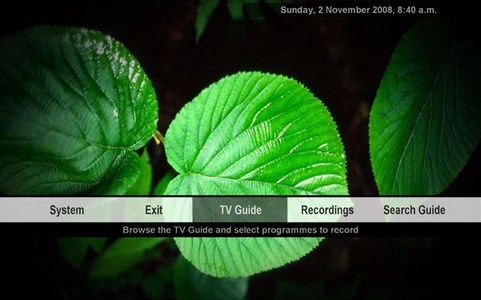

:strip_exif()/i/1229877016.jpg?f=thumbmedium)