Microsoft heeft Power Pack 2 voor Windows Home Server aangekondigd en via Windows Update beschikbaar gesteld. Power Pack 2 voert bugfixes door en introduceert ook nieuwe features voor Windows Home Server. Zo hebben de ontwikkelaars onder meer Windows Media Center Connector verbeterd met ondersteuning voor mp4-mediabestanden en de mogelijkheid om direct in te loggen op een Windows Media Center-pc zonder gebruik te hoeven maken van het gastaccount. Verder is Remote Access onder handen genomen. Het volledige changelog ziet er als volgt uit:
We are pleased to announce Windows Home Server Power Pack 2. Power Pack 2 fixes known issues and adds new features to improve the Windows Home Server experience. Enhancements include: Improvements to remote access configuration, enhanced functionality for computers running Windows Media Center, and content streaming support for Windows Media Center Extenders. Power Pack 2 adds Italian language support on new home servers.
Power Pack 2 will be made available via Windows Update. Users need to have Windows Home Server with Power Pack 1 already installed on their home server. Power Pack 2 will automatically install as part of Windows Update if Automatic Updates is enabled on the home server. (How to turn on automatic updates.) The English version release date is March 24th. Chinese, French, German, Japanese and Spanish is currently scheduled to be available before the end of April.
Windows Media Center Connector
Remote Access
- Computers running Windows Media® Center can now view recorded TV content that is stored on your home server by using the recorded TV gallery.
- Windows Media Center music, photos, videos, and recorded TV libraries are automatically updated to include the Music, Photos, Videos, and Recorded TV shared folders on your home server.
- Media Center Extenders that are connected to a computer running Windows Media Center can now access content on your home server without using the guest account.
- You can control the shared folders on your home server that Media Center Extenders can access by using the Windows Home Server Console. To do this, on the console, click Settings, and then click Windows Media Center. Media Sharing
- Support for MP4 audio and video files is added.
- Content that is stored on your home server and that is shared via Windows Media Connect, including files with extensions .mp4, .m4v, .m4b and .m4a, now appears in the music or video library with title, artist, composer, album, and genre metadata.
Home Computer Backup
- The Remote Access Settings page is redesigned to make it easier to use.
- A Web-hosted diagnostic service is used to more accurately test whether remote connectivity is available from outside the home network.
- There are new and improved initial configuration and repair wizards.
- There is better troubleshooting guidance for common home networking issues that can prevent Remote Access from working properly.
Home Server Backup
- When you restore files and folders from a Home Computer Backup, the process may stop when it is 79% to 81% percent complete. This update helps prevent this issue.
Server Storage and Shared Folders
- This update prevents you from unintentionally overwriting newer versions of the Windows Home Server Connector files. This could potentially happen if you restore files and folders from a Home Server Backup to the Software shared folder on your home server.
- It is now easier to copy large files or folders from a home computer running the Windows Vista® operating system to a shared folder on your home server. Previously, the file size was limited by the free space on the primary hard drive of your home server. With this update, the file size is limited to the free space on the target hard drives that are connected to your home server.
- The number of notification messages about files that are stored in shared folders is reduced. Previously, these notifications may have caused high CPU utilization on your home server for applications that access these files. After this update is installed, applications such as the software for the Microsoft® Zune® digital media player no longer consume excessive processor resources.
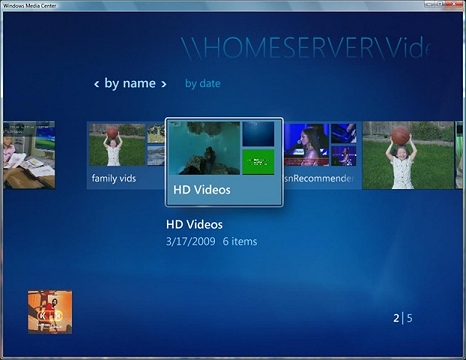

:strip_exif()/i/1237920539.jpeg?f=thumbmedium)