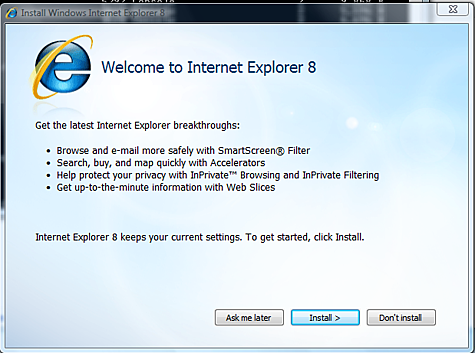Microsoft is al druk bezig met het voorbereiden van de lancering van Internet Explorer 8. Net zoals bij de vorige uitgave zal versie 8 van de downloadpagina's bij Microsoft binnen te halen zijn en ook via de updatefunctie als een essentiële update verspreid worden. Hierdoor zullen Windows-systemen deze update standaard installeren wanneer de automatische update functie wordt uitgevoerd. Voor bedrijfsomgevingen kan dit echter soms voor onverwachte problemen zorgen, bijvoorbeeld wanneer een bepaalde intranet applicatie niet goed blijkt te werken met deze nieuwe browser. Vaak zal men eerst de verschillende intranetapplicaties met Internet Explorer 8 moeten testen voordat deze uitgerold kan worden in het complete bedrijf. Daarom hebben de ontwikkelaars van Microsoft de Internet Explorer 8 Blocker Toolkit uitgebracht, waarmee je kan verhinderen dat deze essentiële update wordt getoond of geinstalleerd door de automatische update functie. De aankondiging van de toolkit ziet er als volgt uit:
IE8 Blocker Toolkit Available Today!
We believe IE8 helps make browsing the web faster, easier, safer and more reliable. To help our users be more secure and up-to-date, we will distribute IE8 via Automatic Update (AU) and the Windows Update (WU) and Microsoft Update (MU) sites much like we did for IE7. We know that in a corporate environment, the IT organization will often want to delay the introduction of a new browser until they have tested compatibility with internal applications and sites. We’ve done a lot of work in IE8 to maintain compatibility with sites designed for Internet Explorer 7, for example compatibility view and the compatibility meta tag. However we know many IT organizations will still want to test the browser before it is deployed. To help prevent users from installing IE8 through Automatic Update before compatibility testing has been completed, we are providing the IE8 Blocker Toolkit. This toolkit has no expiration date and can be configured either by running the registry file on the client machines or via Group Policy in domain joined environments. The Blocker Toolkit is available today from the Microsoft Download Center.
IE8 will be available for users on the following platforms:The IE8 update will be released as the highest priority update for each operating system. For Windows Vista and Windows Server 2008, it will be listed as Important. For Windows XP and Windows Server 2003, the update will be listed as High Priority. Delivery of IE8 via AU will begin after we make IE8 available from the Microsoft Download Center. Of course, users can always decline to install IE8 through AU when it is offered. More information for IT Professionals about IE8 delivery via AU is available here.
- Windows Vista 32bit and 64bit,
- Windows XP SP2 and above,
- Windows Server 2008 and Windows Server 2003 SP2 and above
If you previously used the IE7 Blocker toolkit to block IE7 from being offered as a high-priority update, you will need to run the IE8 version of the Blocker Toolkit to block IE8 from being offered via AU. There are different registry keys used to block or unblock automatic delivery of IE7 and IE8. If you configure the IE8 Blocker Toolkit setting to prevent users from installing IE8 via WU/AU, IE8 will not appear in the list of available high priority or important updates. We believe this approach strikes a good balance by helping customers become more secure and letting organizations control when they are ready to deploy IE8 to their users. Note: The IE8 Blocker toolkit will not block the final version of IE8 being offered to users who already have pre-released versions of IE8 installed on their machine. Also, the IE8 Blocker toolkit will not prevent users from manually installing IE8 from the Microsoft Download Center.
Organizations that use an update management solution such as Windows Server Update Services or Systems Management Server 2003 do not need to deploy the Blocker Toolkit. Windows Server Update Services and Systems Management Server 2003 allow organizations to fully manage deployment of updates released through WU and MU, including IE8. For more information about the IE8 Blocker Toolkit, check out this link.[break]