De tweakers die regelmatig benchmarks van Crysis hebben gedraaid, weten wat voor het werk het is om de resultaten te verwerken - op de redactie weten we er alles van af ![]() . MadBoris, een bezoeker van de forums van Crymod, schiet de benchmarkers te hulp met 'Crysis Benchmark Tool'.
. MadBoris, een bezoeker van de forums van Crymod, schiet de benchmarkers te hulp met 'Crysis Benchmark Tool'.
Deze tool is door hem geschreven om het benchmarken van Crysis te vereenvoudigen. Crysis Benchmark Tool is een frontend voor Crysis en kan benchmarks met verschillende instellingen achter elkaar draaien. De resultaten van de gedraaide tests worden vervolgens opgeslagen. Daarbij is het mogelijk om de standaard benchmark of een eigen timedemo te draaien. Ook kan de Crysis Benchmark Tool een screenshot maken van een bepaalde frame in een benchmarkrun, waardoor het mogelijk is om de beeldkwaliteit van de gedraaide tests te vergelijken.
De nieuwste versie van Crysis Benchmark Tool heeft versienummer 1.05 meegekregen en kan vanaf deze mirrorserver voor Windows XP en Windows Vista gedownload worden. Voordat de tool gebruikt kan worden, moet wel het .NET Framework 2.0 op het systeem staan. Hieronder zijn de release notes en het changelog van versie 1.05 gepost:
The tool provides a robust front end to benchmarking Crysis. Provides ability to queue up many runs and will provide detailed results for each test as well as an overall summary with accurate averages. The first and foremost goals were simplicity and reliability in the tool and in the benchmark scores. Works with retail and demo.
Notable Features:
- Run a variety of tests all at one time.
- Choose windowed, 32/64 bit, DX9/DX10 tests.
- Logs setting details for each test run plus provides a summary breakdown (with averages if 3 or more loops).
- Supports custom demos.
- Allows pause/resume by hitting spacebar, between runs.
- Auto-save all benchmark runs in Autosave folder.
- Allows Copy/Paste from results window.
- Save and import a queue of runs for ease of retesting.
- Allows image quality comparisons by taking a screenshot on each run at certain frame(s). Limitations:
Version 1.05
- Low/Medium/High/VeryHigh global settings can be mixed and matched in the queue as desired but only one custom configuration (mixing individual quality settings) can be mixed into the queue. In other words many custom runs can be added to the queue but it will only use the same custom settings for each run. The custom quality benchmark run will be run with the quality settings that are currently selected at the time that the 'Begin Benchmark' button is pressed.
- For any advanced optional CVARS you add, they will be global to all tests and not on a per test run basis.
- Currently while many resolutions are provided, not all may be supported by your monitor.
- DX10 option will show up in Vista if you don't have DX10 hardware. Choosing DX10 will revert to using DX9, although the log output will show DX10 erroneously. I do not have directx API logic in the tool yet to differentiate HW.
- Vsynch currently disabled as there were issues with it working in demo, will be re-enabled in soon update.
Vesion 1.04
- Changed the way AA initializes for Vista and XP. AA settings work reliably in testing.
- Removed speech audio from playing with the default GPU/CPU benchmarks.
- Modified pause and stop, mostly cosmetic fixes.
- Vsync working and enabled for retail, automatically disabled for demo because doesn't work.
- Complete re-write of SP Demo and Retail detection and pathing. The tool will autodetect what version it is testing and if it's manually pointed to a different version it will detect it appropriately.
- Included build version of game being tested on form title.
- Fixed pointing to the right path for timedemos after a game path is manually changed.
- Added persistent data with a benchmarktool.ini to retain certain user settings between sessions (ie:clear log before run, tooltips checkbox)
- Added better attention grabber to the Add runs to queue button, if begin benchmark is pressed with an empty queue.
- Fixed extension filter issue with save results dialog.
- Reduced working set and private bytes usage of tool by several hundred percent.
- Minor formatting fix on summary under certain conditions.
- Fixed 64 bit testing for Vista 64. XP 64 still unsupported by tool (contact me for testing).
- Included a new benchmark called Assault_Harbor that is available in the timedmo selection drop down box. Instead of a good GPU or CPU test, this focus's on real gameplay from a level of the game with active AI, active physics and stressing particle graphics as well. Each run will be somewhat unique since AI and physics are active during test but is a good representation of real gameplay to test your settings against.
[break]
- Disabled 64 bit benchmark because of issues.
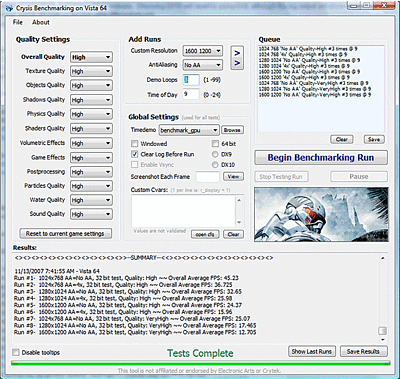

:strip_exif()/i/1195814961.gif?f=thumbmedium)