 Passmark heeft WirelessMon vandaag voorzien van een update naar versie 2.1 build 1000. Met dit programma kan de status van de draadloze netwerkkaart en de access points binnen het bereik ervan in de gaten worden gehouden. Zo kan onder andere worden gezien of het netwerk correct is geconfigureerd, kan worden getest of alle componenten naar behoren werken, of de access points beveiligd zijn en wat de doorvoersnelheden van het netwerk zijn. Verder kan het als hulpmiddel dienen bij het lokaliseren van de antenne, in het geval er van directionele antennes gebruik wordt gemaakt, en kan het helpen bij het opsporen van interferentie of andere problemen. Het changelog van deze release laat de volgende veranderingen zien:
Passmark heeft WirelessMon vandaag voorzien van een update naar versie 2.1 build 1000. Met dit programma kan de status van de draadloze netwerkkaart en de access points binnen het bereik ervan in de gaten worden gehouden. Zo kan onder andere worden gezien of het netwerk correct is geconfigureerd, kan worden getest of alle componenten naar behoren werken, of de access points beveiligd zijn en wat de doorvoersnelheden van het netwerk zijn. Verder kan het als hulpmiddel dienen bij het lokaliseren van de antenne, in het geval er van directionele antennes gebruik wordt gemaakt, en kan het helpen bij het opsporen van interferentie of andere problemen. Het changelog van deze release laat de volgende veranderingen zien:
Changes in version 2.1 build 1000:[break]
- Config file has been moved to Application Data folder to be more Vista friendly
- Added "connected" instead of "available" status and different color icon for connected access point in summary tab list
- Added connection speed to summary screen
- Added new option to load a new map if map is missing from project file, if map is the same map in a different location or a new map with the same dimensions then the samples in the project file wont be lost
- Added interpolation function on the map tab to calculate signal strengths for blank areas of a signal strength map
- Added reload cards button next to network card selection to reload the wireless cards in case configuration has changed
- Added security method in use to Security column on summary tab for Vista if known
- Changed behavior when loading a new map in the map options, if map is same size current samples are no longer reset
- Changed sorting behavior slightly of access point list on summary tab and fixed a bug causing some columns to be sorted incorrectly
- Fixed a crash in Vista that could occur when removing and adding USB wireless cards
- Fixed bug when connecting to a SSID with a shorter name could leave old characters from the old name in the SSID description
- Fixed bug where WirelessMon would try to auto-connect when an access point was open but SSID was hidden when selecting "Connect to access point". Now dialog will be displayed so SSID can be entered
- Fixed a crash that could be caused by changing between available cards
- Fixed some error messages when reconnecting to an access point after a resume
- Fixed a bug where the wrong MAC address could be used when reconnecting after a resume
- Fixed an error message when installing in Vista preventing WirelessMon from running at the end of the install process
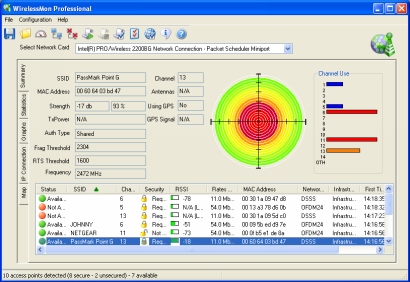

/i/1216656696.png?f=thumbmedium)