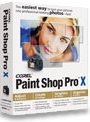 Het is alweer bijna een jaar geleden dat Corel Jasc Software overgenomen heeft. Afgelopen dinsdag heeft Corel het eerste resultaat van deze overname gepresenteerd, namelijk Paint Shop Pro X en Photo Album 6. De nadruk bij deze tiende versie van het fotobewerkingsprogramma is gelegd op gebruikersgemak. Zo is er een 'Integrated Learning Center' en een 'Smart Photo Fix' wat moet helpen om professioneel uitziende resultaten te verkrijgen ongeacht hoe handig iemand is. Maar ook aan de meer ervaren gebruikers is gedacht met geavanceerde tools die gebruikers in staat stellen een foto tot in de kleinste puntjes aan te passen. Voor wie al dit lekkers eens wil uitproberen heeft Corel hier een 104MB grote probeerversie klaar staan. Tot slot nog even een overzicht van de nieuwe en verbeterde mogelijkheden in Paint Shop Pro X:
Het is alweer bijna een jaar geleden dat Corel Jasc Software overgenomen heeft. Afgelopen dinsdag heeft Corel het eerste resultaat van deze overname gepresenteerd, namelijk Paint Shop Pro X en Photo Album 6. De nadruk bij deze tiende versie van het fotobewerkingsprogramma is gelegd op gebruikersgemak. Zo is er een 'Integrated Learning Center' en een 'Smart Photo Fix' wat moet helpen om professioneel uitziende resultaten te verkrijgen ongeacht hoe handig iemand is. Maar ook aan de meer ervaren gebruikers is gedacht met geavanceerde tools die gebruikers in staat stellen een foto tot in de kleinste puntjes aan te passen. Voor wie al dit lekkers eens wil uitproberen heeft Corel hier een 104MB grote probeerversie klaar staan. Tot slot nog even een overzicht van de nieuwe en verbeterde mogelijkheden in Paint Shop Pro X:
New & Improved Features:
- The Object Remover makes it easy to remove unwanted or difficult to clone portions of images and fills in the removed detail with portions of the remaining photo.
- With one click, the One-Step Purple Fringe Fix removes the purple glow surrounding the edges of people and objects that can appear in many digital photos.
- Paint Shop Pro X now offers the High Pass Filter, one of the industry's most popular ways to sharpen digital photos.
- With Black & White Conversion and Black & White Infrared Conversion filters, you can control the contrast strength and adjust the grain level of your photos to simulate real black and white, and infrared film.
- The One-Step Noise Fix removes digital camera noise or excess graininess with one click.
- Paint Shop Pro X supports 16-bit functionality, which allows you to work with thousands of shades per colour rather than the 8-bit limit of 256 shades.
- The colour Management engine lets you read and save colour profile data and ensures screen to-print colour matching. Paint Shop Pro X also supports CMYK output for commercial printers.
- Improvements to File Metadata lets you add copyright data and enter IPTC information. Paint Shop Pro X metadata also obeys the EXIF rotation flag from cameras so images arrive in the application window already rotated.
- The Browser has been enhanced to offer more options, such as a Zoom slider for adjusting thumbnail previews, EXIF editing, the option to download photos from a digital camera, and more.
- The redesigned Layers Palette provides thumbnail views of each image layer, making it easier to use and understand.
- With the new Pick Tool you can select, move, resize, and rotate raster and vector objects.
- Use File Open Pre-Processing, an automatic script to save time when opening batches or single images.

:fill(white):strip_exif()/i/2000540629.jpeg?f=thumbmedium)